SOAPUI Runtime error -Help needed

Hello,
Every time I try to run SoapUI my system throws the runtime error as" application has made an attempt to load the C runtime error" It wastes a lot of my time. Kindly tell me what should be done.
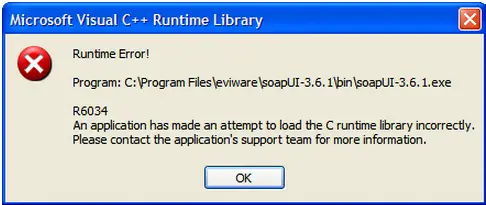


Hello,
Every time I try to run SoapUI my system throws the runtime error as" application has made an attempt to load the C runtime error" It wastes a lot of my time. Kindly tell me what should be done.
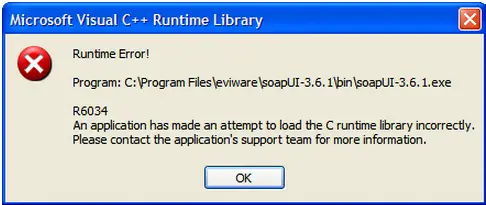


Hi,
You may be surprised to read my comment that it has no solution in this version of soapUI. But one thing you can do:
Uninstall the soapUI 3.6.1 and download soapUI 4.0
Now install the 4.0 version and get rid of the problem.
I think your problem has been solved.
Hathy


Hello Priyajain34,
This is really a molest problem. To solve this problem you have to understand why this problem occurs. Inconsistency between the bundled browser component and libraries system path is liable for this error. Writ the following command: Dsoapui.jxbrowser.disable=true. The .vmoptions file which is used for SoapUI Pro will select the problem.
Hopefully, now you will not see the error message.
Have a nice day.


Before installing the program, make sure your computer meets all the requirements to run the application. SoapUI supports Windows XP, Windows Vista, Windows 7, Windows 8, Windows 8.1, and Windows 10 both 32-bit and 64-bit. It requires 1 GHz or faster processor, 512 MB RAM, 200 MB free hard drive space, and JRE 7 or higher.
JRE 7 or Java Runtime Environment 7 is required so make sure you have already installed it before even running SoapUI for the first time. Download the latest Java Runtime Environment from Java SE Runtime Environment. The download page lists many different versions of the Java Runtime Environment so make sure you select the correct version for your computer.
SoapUI will not run without JRE installed on your computer. See if this fixes the problem. If this doesn’t fix it, update SoapUI to the latest version. Go to SoapUI API Testing Downloads. If you want an older version, go to SoapUI Open Source Older Versions.
