
I got rid of every file belong to old versions of SmartDefrag2 and AdvancedCare 5 and then installed the most up to date versions. AdvancedCare 5 works the same as it did, but SmartDefrag2 shows error message when I try to open it either from the icon or a link from AdvanceCare5. If I click on continue it will open the defrag, but performs slowly and eventually crashes.
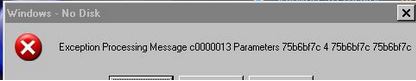
Error Message:
Windows-No Disk
Exception Processing Message c0000013 Parameters 75b6bf7c 75b6bf7c 75b6bf7c
Any help will be appreciated.
SmartDefrag 2 Error When Opening AndvanceCare5

Hi,
Please do the following things.
1. Go to My Computer>Control panel. Find start menu and then select it.
2. Clear the list by clicking Clear list button
3. Download and install the latest version of quick time player. This may look unimportant, but believe me, it is necessary.
4. Go to run from your start menu
5. Type msconfig
6. Press enter, a window will open up.
7. Go to start up tab. Find Reader_sl. Disable or uncheck it.
8. Restart your operating system
Check whether your problem solved or not. You can also run a registry defragment to fix registry problem.












