Shortcut to delete all my favorites

Shortcut to delete all my favorites
I want a one button click to delete all favorites in Chrome and firefox


Shortcut to delete all my favorites
I want a one button click to delete all favorites in Chrome and firefox


Deleting your cookies, browser cache, cookies and favorites in most browsers is very simple. This tip will also work for Google Chrome and Mozilla Firefox. Simple press Ctrl+Shift+Delete the same time to open the browser dialog box. If you have more than one browser, there will be an option to choose which one to work with. From the dialog box, simple check the boxes of information you want to delete and press save.
Voila! Your work is done.
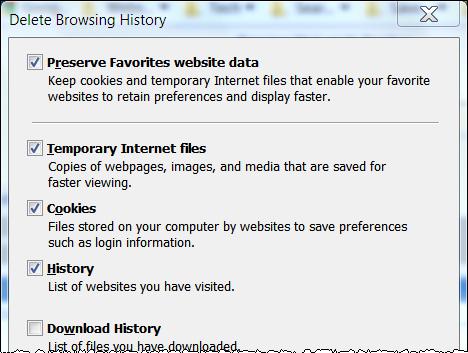
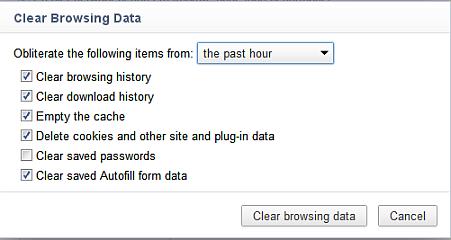


I have read your situation. This will solve your situation.
1. Open Mozilla Firefox Internet browser window. It icon is on your desktop
1. Go to the Menu Bar and select "Bookmarks" then click on Show "All Bookmark".
2. Click on the folder that contains list of your favorites,
3. Click on one link and then press "CTRL + A" on your keyboard to help you select all the links.
4. Then press on Delete of your keyboard to delete it.
5. You can also try this, press on Ctrl + shift + Delete on the keyboard then you click on what you want to delete then you clear it.
Am sure you can do it, because it is very easy.


There is no built-in way to delete entire lists of Bookmarks though you can manually delete the whole bookmarks. In Mozilla Firefox, Click on Bookmarks menu and point to Organize Bookmarks. Thereafter, in the left panel, a list of folders will be appearing. Click on a folder to see Bookmarks in it, Select All and press Delete button.
Deleting bookmarks in Google Chrome is also almost the same. On the browser toolbar, click on the wrench icon, go to Bookmarks>Bookmark Manager. In the same way, select multiple or entire list of bookmarks and press delete button or you may select Delete by Clicking Right Click button on mouse.
