Shockwave flash error – MS Visual Studio

Hello guys
I am using the visual studio 2010 and I am trying to put the shockwave player on my form but when I try to do so, I get the following error on my screen:
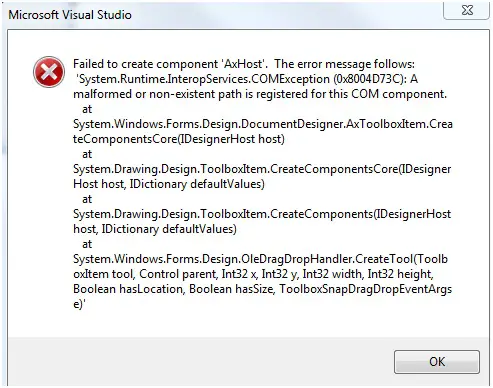
I have tried a lot of solutions, but none of them worked. Firstly I installed the shockwave flash again. Then I also installed the virtual studio 2010 again after uninstalling it but it didn’t worked.
I have also reinstalled the Google chrome and internet explorer versions for flash player. I uninstalled the flash related programs and also registered the "flash64_11_2_202_235.ocx" through cmd.
Nothing of the above solutions worked out for me. I have restarted my system several times but of no avail. The same error is seen everytime.
Your guidance is required in resolving the problem,
Looking forward to your views
Regards
Judy











