Share Point Info Path 2010

My SharePoint InfoPath 2010 browser form is enriched with what is known as item level security. Only those who are either submitter or approvers get access to that very form. That form has a people picker, settled with the attendees’ names for their already attended meetings.
I can, if I want, save in Field2 below. At present my desire is to let the attendees make able to see the InfoPath form. In other words I want to provide my attendees with grant view permission. The users in form of domain, user1; domain along with user2 and so on are in Field2.
As I am to either ADD or REPLACE authorization on existing piece, I have to face the following error as you can see in the screenshot.
How can I now fix the problem about my assigning view permission to every user who is chosen in the contact selector?
Please help me.
I think it’s a critical problem.
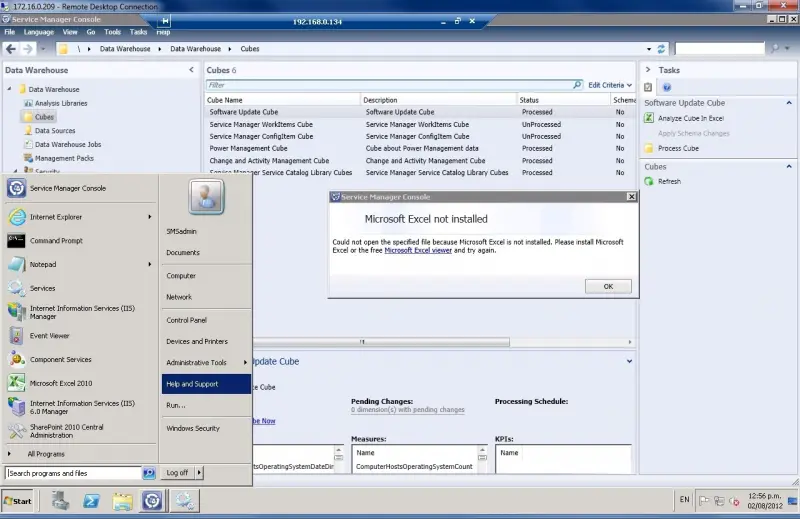
Microsoft Excel not installed
Could not open the specified file because Microsoft Excel not installed. Please install Microsoft Excel or the free Microsoft Excel viewer and try again.
OK











