
Hi,
Why am I getting this error message when I try to install CRM 2011 for Outlook?
When I clicked on ‘OK’ the sequencer crashed. I have been tried many times to resolve this issue but I could not solve it.
I am confused how to fix it?
Please provide any assistance.
Thanks in advance.
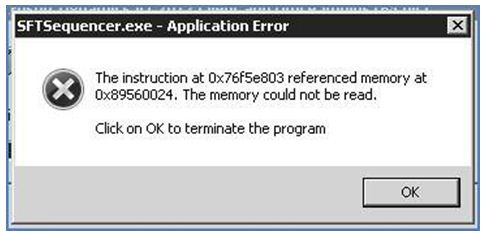
SFTSequencencer.exe – Application error
The instruction at 0x76f5e803 referenced memory at 0x89560024. The memory could not be read.
Click ok to terminate the program.
SFTSequencencer exe Application has encountered with an error

Hi,
There can be multiple reasons behind this error. It is basically a generic process involved in different programs running on the system.
In order to resolve this:
First Way: Uninstall any new hardware, e.g. a scanner, printer or any other device connected to the system (if any). Check if this resolves the issue.
Second Way:
-
You can also try to install an application known as Absolute Startup.
-
After installation go-to the services section of this application and find the services with svchost.exe. The malware can also camouflage in the form of svchost.exe (specifically if it is residing in the c:windows or c:windowssystem32). Check for the svchost.exe processes running on the system whether it is a threat or not.












