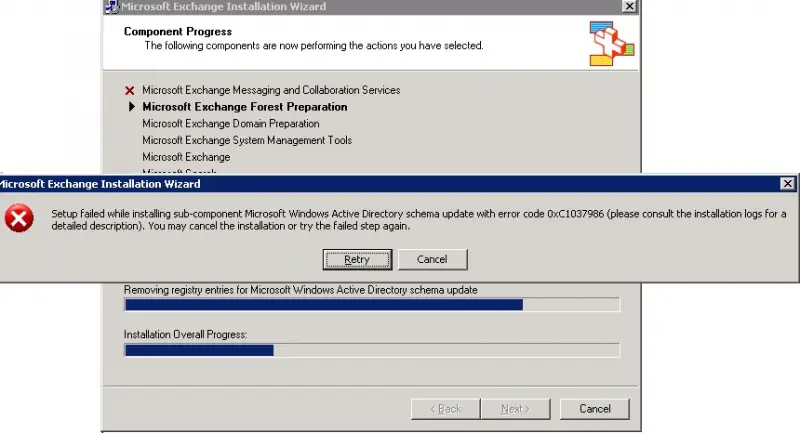On the install and uninstall process of Exchange Server, I got the following error.
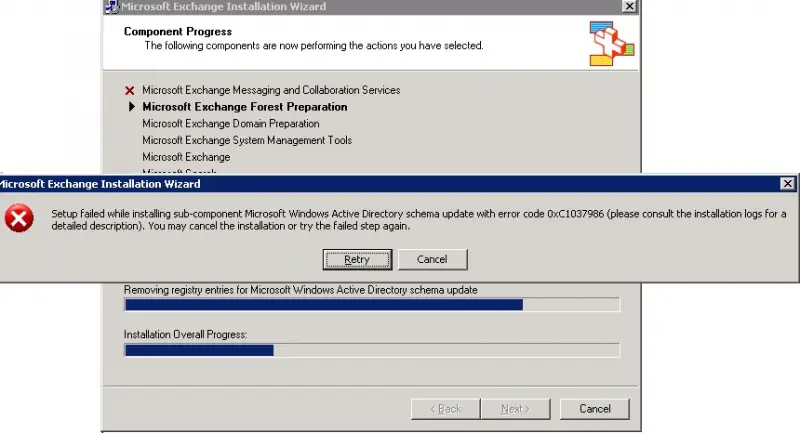
Setup failed while installing sub-component Microsoft Active Directory schema update with error code 0xC1037986(please consult the installation logs for a detailed description). You may cancel the installation or try the failed step again.”
Do you know what this is?
I need help.
Setup failed while installing sub-component Microsoft Active Directory

Ms. Grace,
Based on the screen shot you have provided, it seems like you are trying to remove Microsoft Exchange Server from your computer. However, can you please provide more details?
*What version are you trying to remove?
*What steps have you already taken to remove it?
*What is your operating system?
Answers to these questions will give us a better idea what the problem is and how to resolve it.
Thanks.
Setup failed while installing sub-component Microsoft Active Directory

This error might be the result of a disabled Windows Management Instrumentation service. To correct this instance, enable the Windows Management Instrumentation service from the "Services" manager under the computer management window.
If this does not work, backup or export your exchange server files or accounts to a backup drive or exchange server and try a clean install of your system.