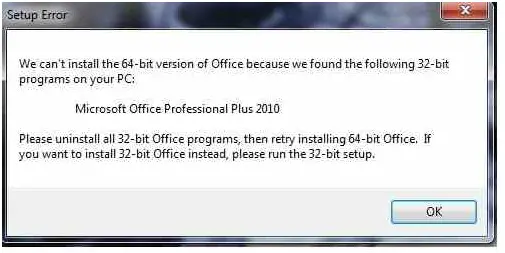Hello,
I am trying to install 64 bit-version of Office on my machine with 32-bit but I receive the following setup error message. Can I install 64-bit Office on machine without any problem or I need to install 32-bit setup? I need your suggestion.
Thanks.
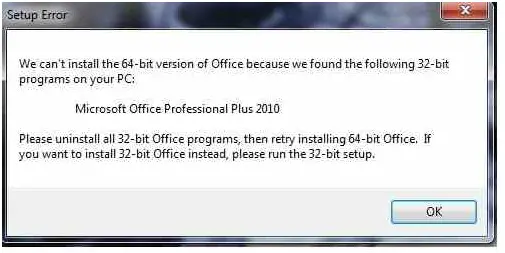
Setup Error
We can’t install the64-bit version of Office because we found the following 32-bid programs on your PC:
Microsoft Office Professional Plus 2010 Please uninstall all 32-bit Office programs, the retry installing 64-bit Office. If you want to install 32-bid office instead, please run the 32-bit setup.
Setup Error, can’t install the 64-bit version of Microsoft Office

Hi Fred,
Regarding to your problem, of course you will be having this error every time you tried to install the 64 bit version of Microsoft Office because this is not compatible to 32 bits. As the error says;
"Microsoft Office Professional Plus 2010 Please uninstall all 32-bit Office programs, the retry installing 64-bit Office. If you want to install 32-bid office instead, please run the 32-bit setup. "
So there are two ways of fixing this error just follow the suggestions found on the error.
You can uninstall all the MS Office that installed on your computer then install the 64 bit version. Since you have a different version of Office installed on your system that the other reason why you're having an error like this.
But I recommend to you to install the 32 bits that compatible to your computer to avoid having an error like this. 32 bit application is for 32 bits and 64 application bit is about 64 bits.