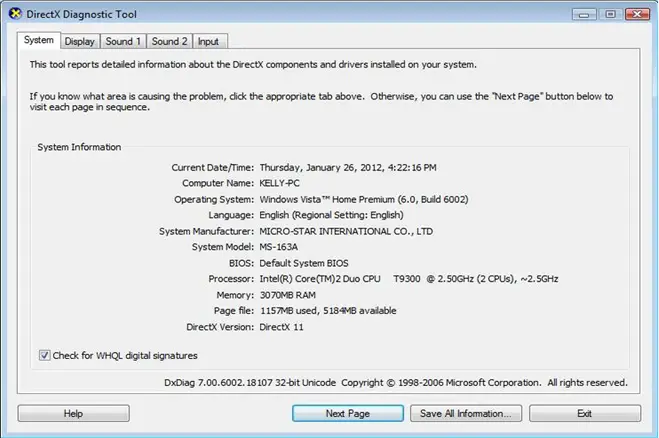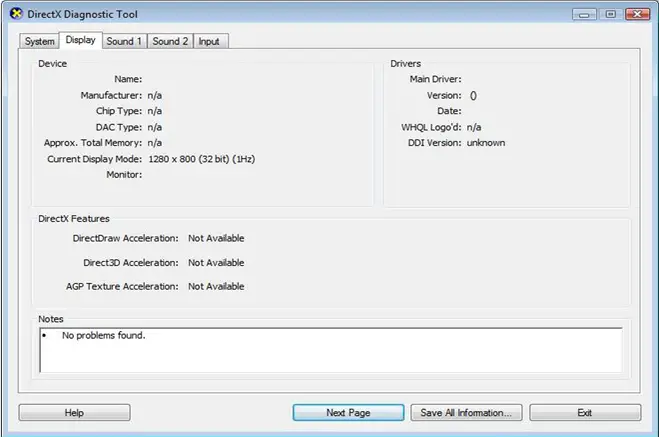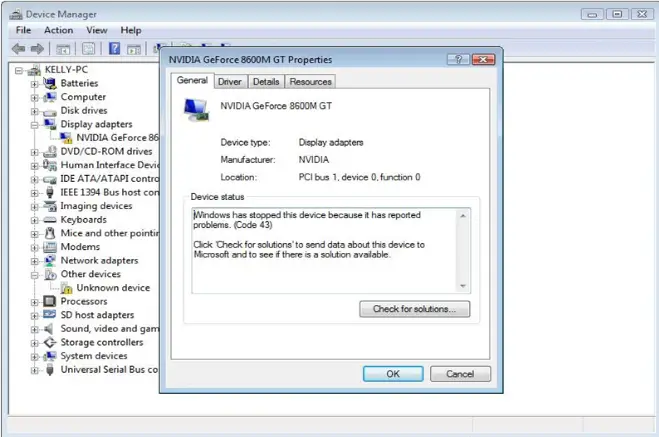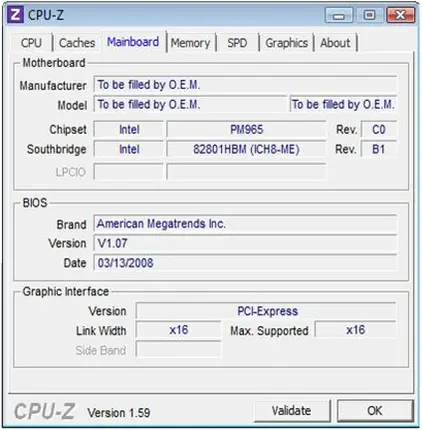Asked By
Randy Baier
30 points
N/A
Posted on - 07/24/2012

Dear friends
I was facing some problems with my system the other day so I reinstalled my windows Vista. I updated all the drivers, service packs and DirectX. Now when I tried to play a game, I was met with the following error.
"Unable to initialize direct 3D"
I searched a lot for the solution to this problem but unfortunately I couldn’t find anything useful. Please see below the attached DirectX Diagnostic tool dialog box:
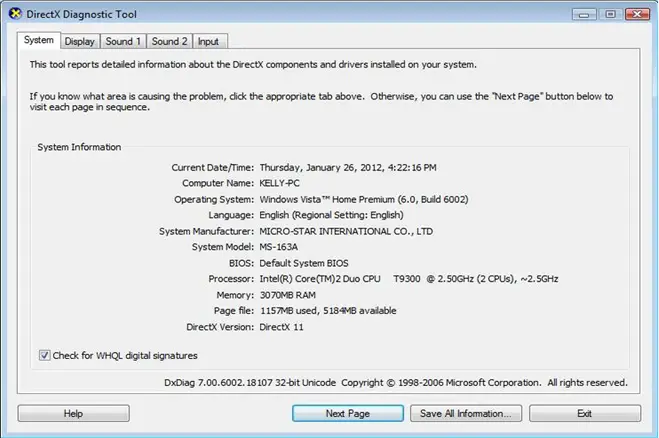
I have also attached a screenshot of my display tab where my graphics card is not seen anywhere:
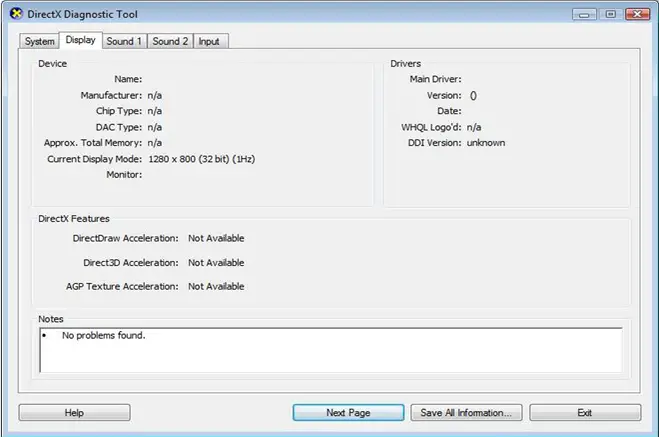
I have attached a screenshot of the device manager which gave me code 43:
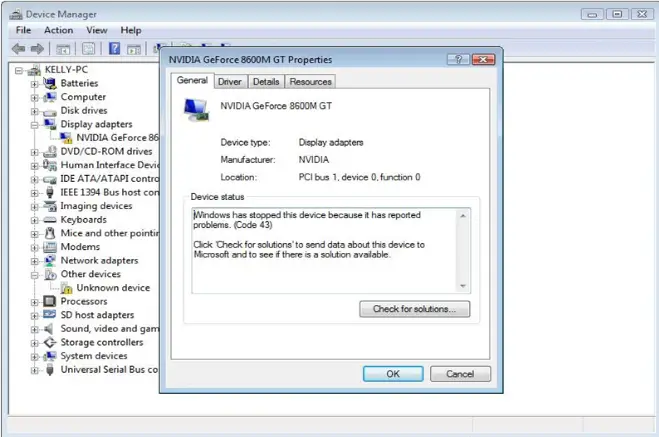
NVIDIA GeForce 8600M GT Properties
Windows has stopped this device because it has reported
Problems. (Code 43)
Click Check for solutions' to send data about this device
Microsoft and to see if there is a solution available.
Here is attached a screenshot of GPU-Z:

And also of CPU-Z
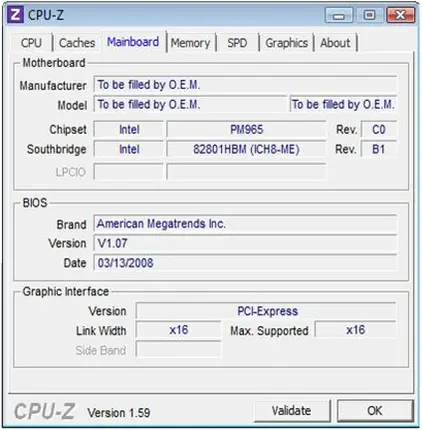
I have also reinstalled the video card drivers but this didn’t work as well. I have provided you with the helpful screenshots that I could think of. If you need anything else, do let me know please.
Does it has something to do with the BIOS? Your suggestions are most welcome.
Waiting for your response.
Regards,
Harry
Service pack and directX diagnostic error

You can see the error code 43 which is device manager issue. This error is specific to device that means it is caused because of the problem with either driver of hardware.
There are few ways to resolve this issue.
1. Reboot the system and try re-installing the driver.
2. If above doesn't solve, check whether your hardware is compatible with windows vista.
3. Install the updated driver if possible.
4. Install latest bios if possible.
5. Remove and replace you Graphic Card again.
6. Check the hardware reference manual for possible such error.
7. If all above doesn't work replace your OS with other OS and try.
8. Last option change your graphic card.
Service pack and directX diagnostic error

Hi,
I got your problem. This problem arises because of potentially harmful programs like spyware, viruses, malware etc.
You can use a variety of applications like tune up utilities, advance system care.
For removing malware, I will recommend you using Advance Malware Pro. I have personally used this software and got great advances.
After that, here I’m coming to the main part. You should check the display device setting of your computer. Uninstall the VGS driver then reinstall it and then PCI VGA. Here, you can use Uninstaller pro or Detonator Destroyer.
A reinstall of DirectX may prove helpful.
Hope you will not face this type of problem again.
Thanks for your time.