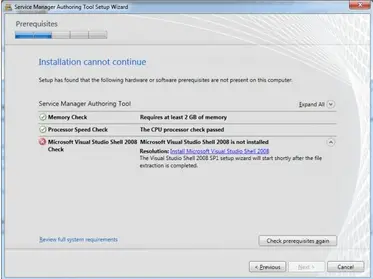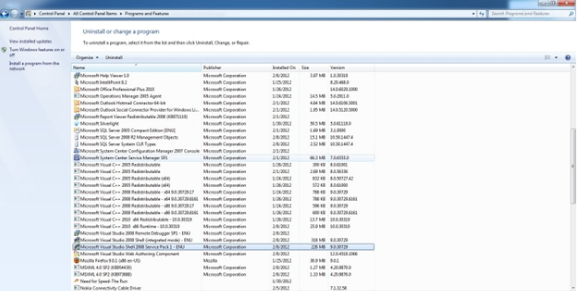Asked By
restless
0 points
N/A
Posted on - 03/23/2012

I am running Windows 7 Enterprise 64-Bit PC and I am trying to install SCSM 2010Authoring Tool but it always failed with an error as posted below.
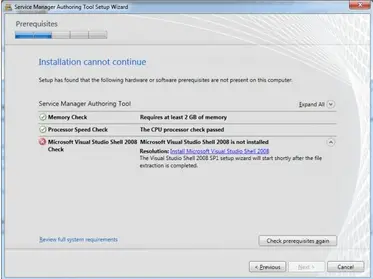
Microsoft Visual Studio Shell 2008 is not installed.
I manually installed the missing VS Shell 2008 and restarted my computer but the error is still showing.
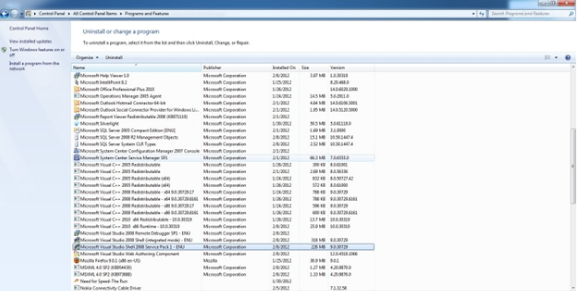
What can I do to fix it?
Service Manager Authoring tool install problem

In the first place, you should have installed Microsoft Visual Studio Shell 2008 first before proceeding on installing Microsoft System Center Service Manager 2010 Authoring Tool.
Even if you install the missing application Microsoft Visual Studio Shell 2008 after that the operation might have conflicted with the system. Try uninstalling both packages then check your computer for any possible errors using a disk utility application.
You can skip on checking your computer if you think there is no problem in the hard drive. Install Microsoft Visual Studio Shell 2008 first. When the installation is finished, install Microsoft System Center Service Manager 2010 Authoring Tool next. See if you still get the same error as before.