Sending Files from Laptop to SE X10 via Bluetooth

Hi all,
A little help please.
I have been trying to send files from my laptop to my Sony Ericsson Xperia10 using Bluetooth but every time I do, an error message appears:
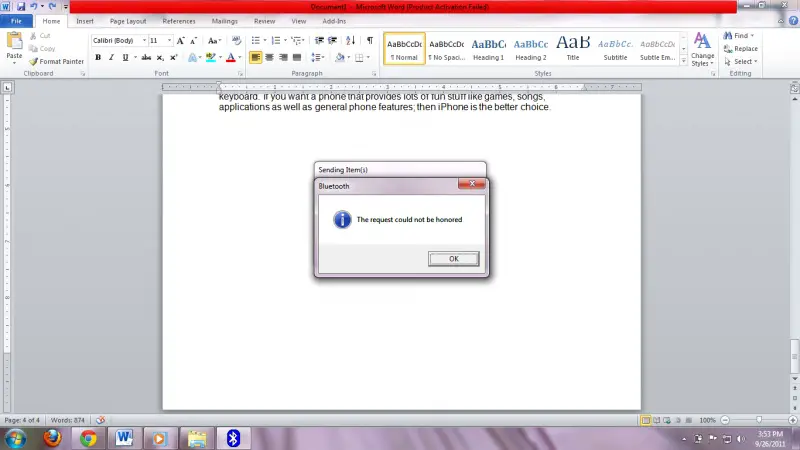
Bluetooth
The request could not be honored.
OK
Both devices are already paired and discoverable. What I do is: select the file, right click, select "Send to", then "Bluetooth". A window appears wherein I select the device where I wish to send the file (which in this case is my SE x10). But after all that the error message (see above) appears.
I can, however, send files from my phone to the laptop; and my phone can receive files from other devices apart from my laptop.
Is there something wrong with the settings on my laptop?
Hope you can help me out, thanks in advance!











