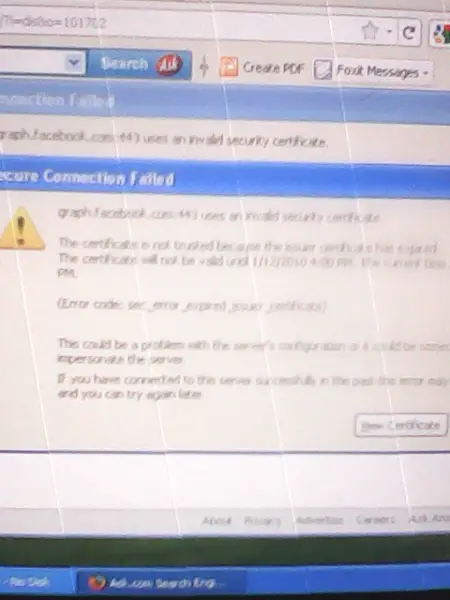Asked By
anonymous
7060 points
N/A
Posted on - 09/28/2011

A message secure connection failed is shown always on my desktop when I go to connect the web browser Mozilla Firefox. It comes always and cannot do any work without deleting it.
Sometimes network cannot do any work by Mozilla Firefox. Then it is necessary to restart the computer. What should I do?
The image is shown below:
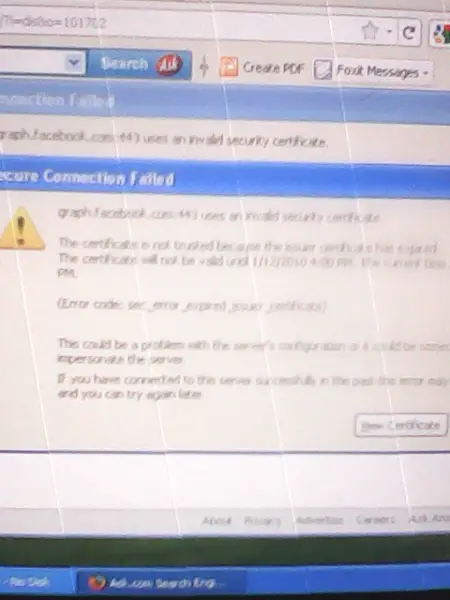
Secure connection failed getting internet

You are getting the message because: the certificate validity date of the site is invalid, the certificate name is for another site, or the certificate is not self-signed by the website. You can bypass the warnings by certain procedures. Click Add Exception on the warning page.
When the Add Security Exception dialog box appears, click on Get Certificate. It will display the problem with the current site that you are trying to access. The last step is to click Confirm Security Exception.
Click it only when you are sure that you want to give access to the website.
Help this will help you out.
Secure connection failed getting internet

The picture is blur but I manage to read the content or the error messages displayed.
Secure connection failure means that either the security certificate software on the browser expires. You'll need to update the software for it to function back the way it should.
A quick check of our computer clock, date and time if it's correct and in sync in your current state. Adjust if it's not set accordingly. Some website if it's secured doesn't allow you to browse their website if the clock is not correct.
A little adjustment will fix this issue or else you can still continue on the website by clicking on continue anyway but it will put your computer at risk for possible intrusion and virus infections.