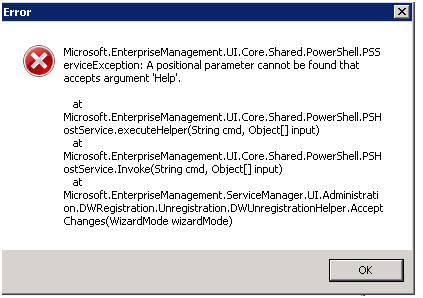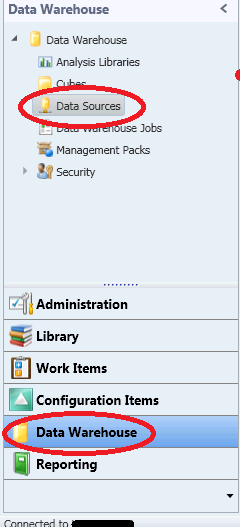Hello experts,
I have installed SCSM 2012 on my two servers. At present, on the Management Server all the databases are in SQL.
On the Data store server, I have loaded SQL and I have tried to unregister the recent data warehouse so that I will be able to reregister it on the data store server.
When I am attempting to unregister from the current data storehouse in SCSM I get the following error message:
Microsoft. EnterpriseManagement. UI .Core. Shared. PowerShell. PSServiceException: A positional parameter cannot be found that accepts argument 'Help'.at Microsoft. EnterpriseManagement. UI .Core. Shared. PowerShell. PSHostService.executeHelper(String cmd, Object[] input)at Microsoft. EnterpriseManagement. UI .Core. Shared. PowerShell. PSHostService.Invoke(String cmd, Object[] input) at Microsoft. EnterpriseManagement. ServiceManager. UI. Administration. DWRegistration. Unregistration. DWUnregistrationHelper. Accept Changes(WizardMode wizardMode),
Here's a picture of the error message:
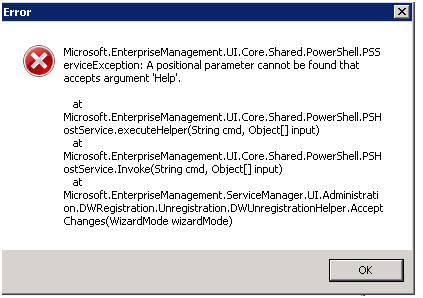
SCSM 2012 Unregister Error on SQL server

Try to do the following things or check them to make sure the problem is removed.
First of all see if your able to launch the user interface of the local machine to which you are trying to run it. Is there any other administrator account that is handling the essentials of the system? If yes then as him to give you some permissions to do this.
Use the release candidate of the software to avoid such problems. Many people had issues with this version of the software.
You can also update the original SDK service and start it on the system without doing anything before this.
SCSM 2012 Unregister Error on SQL server

Hello,
You can try the following method and see if it works to resolve your problem.
Go to the ‘Data Warehouse’ tab then to ‘Data Sources’.
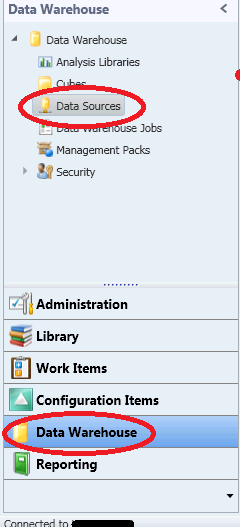
I suppose there you might have only one data source register. Unregister that data source. Then uninstall the Data Warehouse management server and delete the ‘Data Warehouseolap databases. This will remove the old registration.
Now you can reinstall the Data Warehouse management and register it through the administration tab.