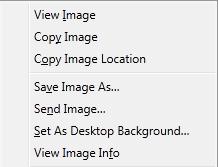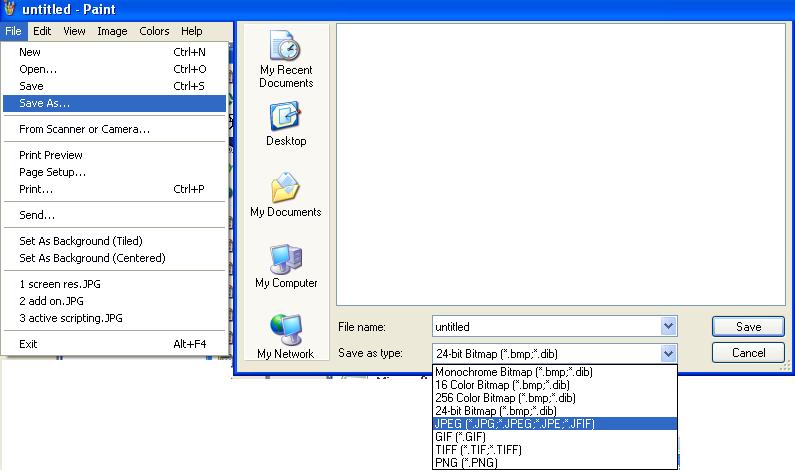Asked By
himali
20 points
N/A
Posted on - 09/06/2011

I have tried to get certain pictures using print screen option several times, but the quality of the screenshot picture is always poorer than the original picture. How can I get a good quality picture and at which stage should I make the necessary changes?
Answered By
jhonkemp
0 points
N/A
#121874
Picture Resolution low in quality when making Print Screen

Hi,
You are taking a screen shot by using the print screen option it is good but if you want to take a screenshot. There are many ways to get the screen shot of your window. You can use software which is freely available on the net. If you are using an operating system other than Microsoft window then you will have better options.
In which you can select the area of the screen which you want to capture for example if you are using Linux, CentOS, and if you are using Microsoft window then you should have to download a free software from the net and take your screen shot from that they provide good quality as well some of the software are screen capture, powerful screen capture. Etc.
Thanks.
Picture Resolution low in quality when making Print Screen

Hello Himali,
You want to copy certain pictures by displaying them on your screen and then pressing Print Screen to get a screenshot, am I right? From where are you trying to display the pictures? If you are getting screenshots of photos from webpages, why don't you try downloading the images to your hard drive?
While you're on the webpage, place your mouse cursor over the photo that you want to download and right-click. Usually, you will see options to save or copy the image. In Firefox, for example, you get the following options:
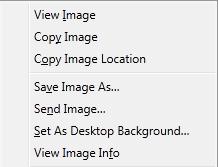
If, for some reason the photo cannot be copied and screenshot is the only option you have, then I suggest trying to zoom in as much as you can before press Print Screen. This way, you get a large image that you can later on resize become smaller.
Another suggestion i once you get the screenshot, paste it into an image editing program (such as MsPaint) and save it as BMP. JPG or GIF are compressed formats which means you lose more pixel data compared with BMP.
Answered By
Em Lynne
0 points
N/A
#121876
Picture Resolution low in quality when making Print Screen

Hello Himali,
I experienced a similar problem before, and the Print Screen button on my Windows XP-powered notebook wasn't working at the time so I downloaded a screenshot application called SnagIt to help me optimize my screenshots before saving them.
I still saw the same problem: my screenshots were not that crisp. So I managed to look for some solutions and will now share them with you in the manner of answering the questions you posted here.
How can I get a good quality picture?
You may need to set your PC first to the highest screen resolution possible (mine is 1024 by 600 pixels). Just right-click on any part of your desktop, select Properties, click on the Settings tab, and then drag the Screen Resolution to your desired pixels. After clicking OK, you can try pressing your Print Screen button.
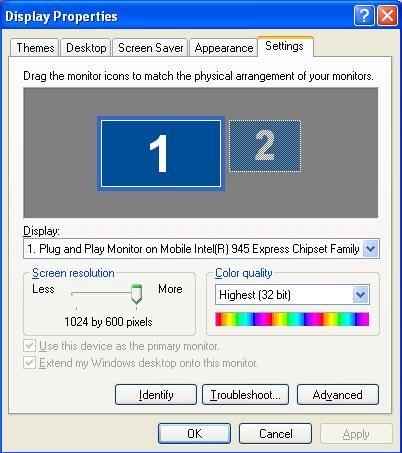
At which stage should I make the necessary changes?
With Paint, your screenshots are saved as bitmap (.bmp) images by default (raster). This file type is large in size and the graphic has to be resized drastically if you're using Photoshop.
To avoid this, you will have to save your Paint image in a different file type such as JPEG/JPG (vector). This file type has lower file size and is more easily scalable.
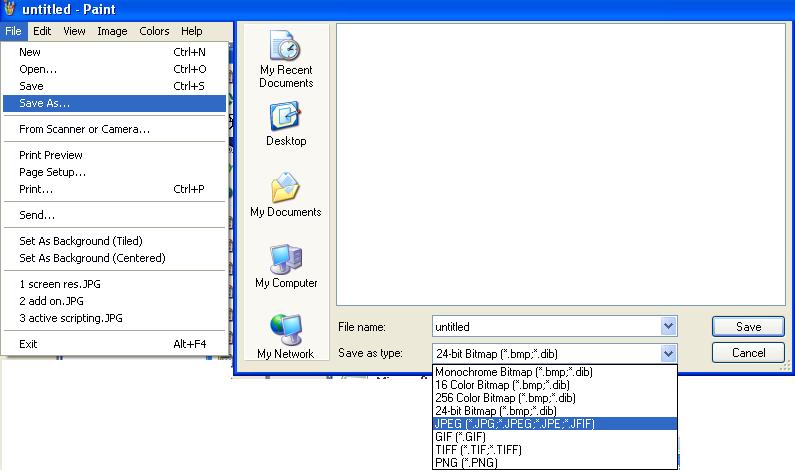
If you're using any other screenshot application, then make sure to look for a feature similar to adjusting the image quality and set that to the highest quality possible.
I hope this also helps.
Em Lynne
Answered By
jer_06
0 points
N/A
#121878
Picture Resolution low in quality when making Print Screen

There is a lot of screen shots software that can be used besides from the print screen option on your windows. The print screen method on your windows has a lot of steps to do and worse is that as stated, it doesn't have a good quality taken pictures.
We'll, the best software to use is the Quick Screen Capture, it is very easy to install yet very easy to use. You can download the software from the internet and run.
After installation is finished you can now use it and simply click capture and it will then take your screen shot with a high quality you are wanting to and you can directly save the picture on your documents.
Jirlyn Mabaylan