Scanpst.exe repair toll issue help

Hi
How can I get better Microsoft Office Outlook 2007 and 2010 Inbox Email Messages with the Inbox Repair Tools (scanpst.exe) in the below state of affairs ?
When I try to use that I get the below error message. I am not sure why this causes.
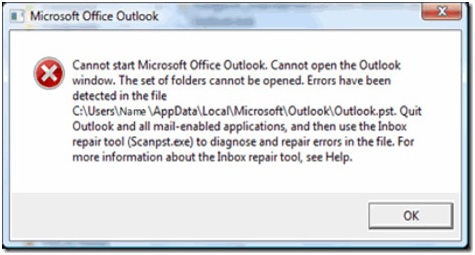
Microsoft Office Outlook
Cannot start Microsoft Office Outlook. Cannot open the Outlook
window. The set of folders cannot be opened. Errors have been detected in the file
C:UsersName AppDataLocalMicrosoftOutlookOutlook.pst. Quit Outlook and ill mad enabled applications and then use the Inbox repair tool (Scanpst exe) to diagnose and repair errors in the file. For more information about the Inbox repair tool, see Help.
OK











