SAS installation failed to initialize

Hi,
I am running the SAS Deployment Wizard to install SAS 9.2, the SAS Deployment Wizard displays a dialog window with these messages:
Install Failure
The install failed to initialize for:
SAS Foundation
The are options to select namely NO, YES, YES TO ALL, RETRY, I choose the scenarios and here they are:
a) When I choose to Retry, the SAS Deployment Wizard will hang.
b) When I choose No, then you will be allowed to exit the SAS Deployment Wizard.
What I did somewhat I deleted the full directory tree of the SAS Home created. The problem occur when the directory name I have specified for the SAS Home directory is too long. Please help me find answer to this error. Why did I encounter this installation error?
Thanks!
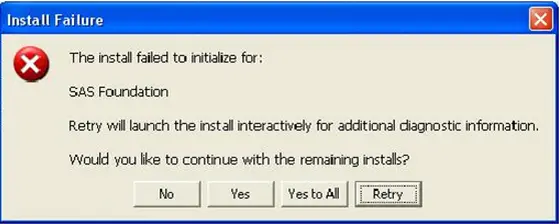
Install Failure
The install failed to initialize for:
SAS Foundation
Retry will launch the install interactively for additional diagnostic information.
Would you like to continue with the remaining installs?











