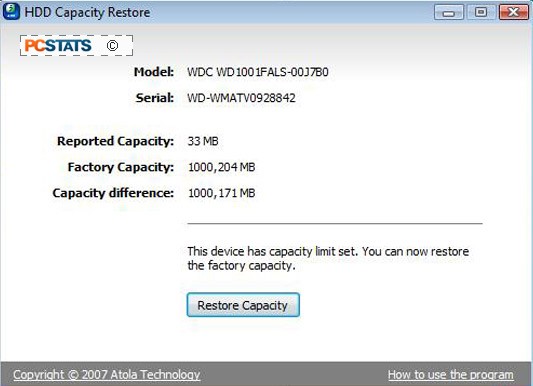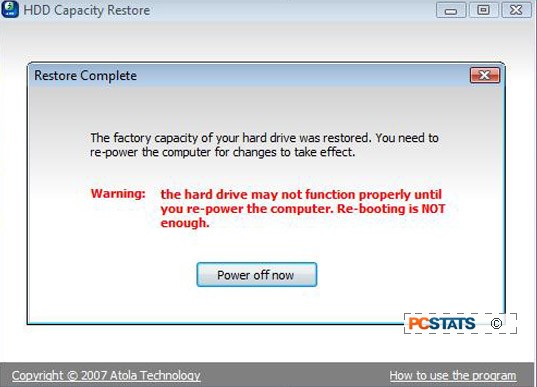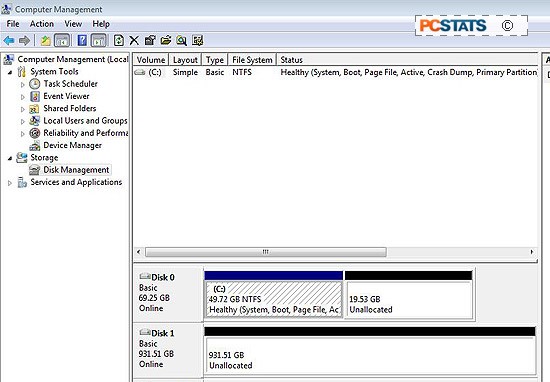Samsung External 1TB HD “decreased” capacity
Asked By
30 points
N/A
Posted on - 03/19/2015

I am encountering an issue with my Samsung external hard disk. It has 1TB and some of the files are in RAW. It notifies me to reformat it but I just can't do that since I have downloaded several movies and television series. I tried resolving it by downloading a backup tool so I can send my movies and tv series on another external hard disk. Then I used the Tool Get Data back and reformatted the hard disk. But the problem is, my Samsung HD stated that it only have 596GB space. But looking on the Get Data Back, I can see that it still has 932GB that matches to my 1TB HD. How can I resolve this?