Asked By
flashmob
0 points
N/A
Posted on - 08/26/2011

Hi There!
I cannot write same alphabet on my keyboard.
Example: When I write any cell or table just same word (e and e) it is not possible.
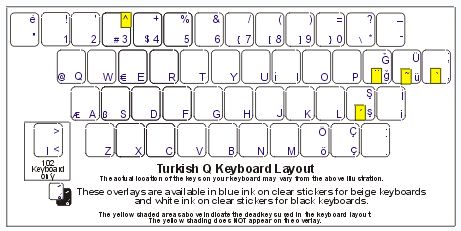
But why? What is the combination with the same word and keyboard? I don’t know.
Every time I faced this problem? I cannot write my webpage in same word. If I trying to write
Answered By
Trevor
0 points
N/A
#93134
Same alphabet cannot be typed (Keyboard problem)

Try to test your keyboard using notepad or keyboard tester software. Type all characters from A to Z as well as the numbers. You may also type “the quick brown fox jumps over the lazy dog. 1234567890.” If all this keys showed-up on your screen,
Your problem is not the keyboard hardware. You might have problem to your word processing software. Check the autocorrect option in your word processing software then save it. Your word processing software maybe configured to autocorrect or blocking duplicate words but I think character was not.
You may also check the keystroke settings in your BIOS set-up. The repeat key stroke settings might have a delay that’s why you can’t type a duplicate letter.
Same alphabet cannot be typed (Keyboard problem)

Hi,
I have here helpful website that you can check, a list of keyboard shortcut. This contains helpful shortcut keys that you'll never tried it yet. I was also surprised to know some shortcut keys that I haven't tried it myself ever. Upon seeing this shortcut keys, I felt that I am using an automated machine that do the action everytime I gave commands to the robot/computer or machine. It is so amazing to know these stuff.
https://wordmvp.com/FAQs/General/Shortcuts.htm
This website will give you list of shortcuts that you will use, either using Microsoft Office application, doing shortcuts in accessing functions and many others.
The problem your having, might something to do with the actual keyboard. The Keys your pressing in might be busted and or key is inaccessible. If the key itself is not working, you may either switch keys and try again. If this won't work, keyboard replacement is the best solution.












