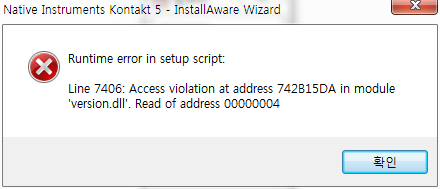I have started getting a weird error when I try to start a particular program. The error goes something like runtime error access violation at the address. I have never seen this error before and I have no clue on how to fix this error. Is it possible to fix this on my own?
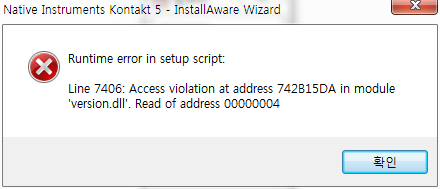
Runtime Error Access Violation At Address Windows 7

First, let me explain what this error actually means. If you are getting this error, this means that some program that you have installed on your computer is trying to access some restricted area of memory. It means that the program is trying to access a location that is being used by another program.
To remove this error, you need to do is try to reinstall the program from scratch. A fresh installation sometimes solves this problem. If this doesn’t fix your problem, the next step is to check your drivers. If your DirectX drivers are not latest, update these drivers. The problem should be gone.
Runtime Error Access Violation At Address Windows 7

If that error appears with a particular program, check that program’s system requirements and verify that your computer meets those requirements. If there’s no problem, try to uninstall and reinstall. Download the free version of Revo Uninstaller and install. Once installed, start Revo then select the affected program among the applications and click “Uninstall”. Follow the normal uninstall process.
When uninstall is complete, click “Scan” to scan your computer for any leftover files and delete everything it finds. This removes everything the program created on your computer. When it is finished, exit Revo then install the program back. If this doesn’t work, try running as admin. Right-click the program and select “Run as administrator”.
If the problem continues, try updating the program to the latest if it is applicable.