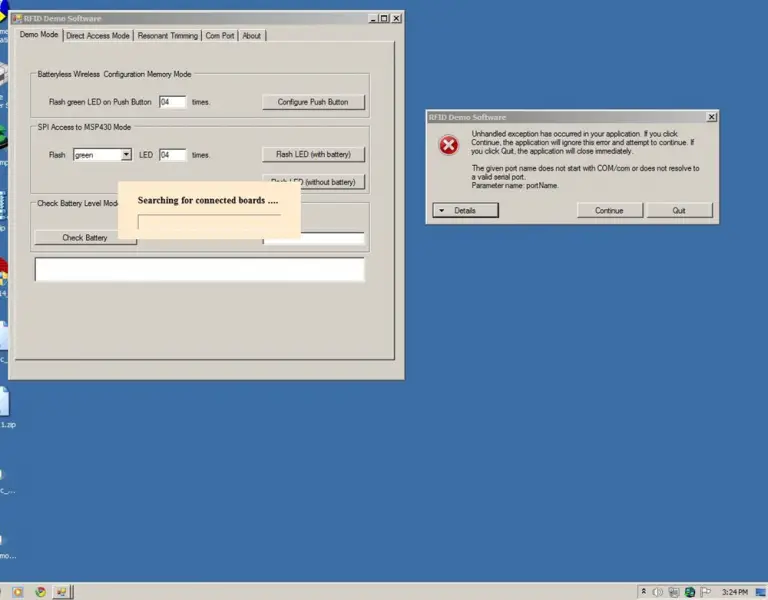Asked By
kim brauer
10 points
N/A
Posted on - 05/30/2012

Hi,
An eZ430-TMS37157 Development Tool was recently purchased. A transponder board and an RFID tag together with demo software which can download from the internet is what you get.
Downloading and installing all the necessary software and drivers and making the proper connections between the computer and transponder board are done.
I receive this odd error (as shown in the screenshot) every time I open the demo software to test out the tag’s signal processing. An “Unhandled exception” has occurred and that the given port name does not start with COM/com or does not resolve to a valid serial port.
The message pops right back up and will continuously do forcing you to eventually hit quit once I hit continue. Computer has been restarted, COM ports have been trouble shooted, redownloading and reinstalling drivers and software have been done. What is causing this error is what I can’t seem to figure out and demo software is what I want to use. Help please!
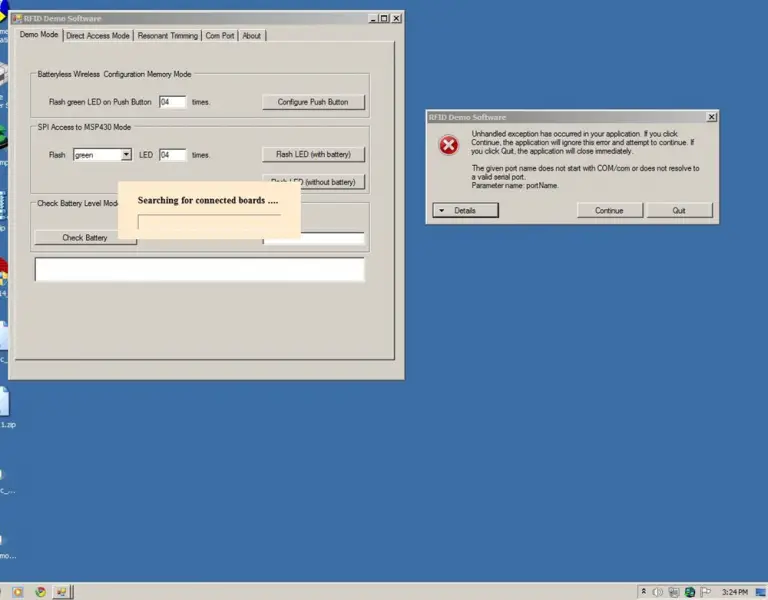
RFID Demo Software “Unhandled Exception” error message

I don’t know what the device is for although I usually see this on the web. Since its installer can easily be downloaded from Texas Instruments’ web site, you should check the application first or the software that you downloaded if it’s compatible with your operating system.
If it doesn’t say anything about its supported operating systems, try restarting your computer then try it again. Maybe it’s a fresh installation and doesn’t work immediately unless you restart your system.
If it still doesn’t work after a system restart, try doing a clean installation of the program again to remove any possible corrupted files in its installation folder. Uninstall its software then check your computer for any possible errors. Use a disk utility application to check the system.
For a much thorough diagnostics on the system, use a disk utility application like Norton Utilities, or Norton SystemWorks. Install its software again after the disk check and then try it if it works.