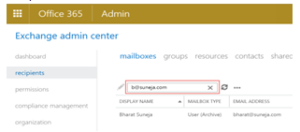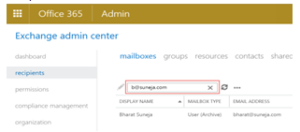How can the deleted Mailbox be recovered or restored from the Exchange server domain 2010?
Restoring Mailbox from Exchange Server 2013

Using EAC (Exchange Admin Center) or Shell can help you to restore a mailbox from Exchange Server 2013, but once the mailbox is deleted from the Active Directory it will remain in the Exchange Server for only 30 days. After 30 days, the mailbox will be permanently removed from the database.
Till the time the mailbox remains in the Exchange server database it can be easily recovered using EAC by working on the following steps:
- Toggle the EAC, locate Recipients>
- Click “ More…”, then click Connect a mailbox.
- A list of Disconnected Mailboxes that are on the selected exchange server is displayed.
- Look out for the mailbox that you want to cover once you have got that deleted mailbox, click on connects.
- A window appears that asks if you’re sure that you want to connect the mailbox, click on Yes. A list of user accounts that aren’t mail-enabled will be displayed.
- Click on the appropriate user that you want to connect the deleted mailbox, and then click on OK.
- The exchange server will connect the deleted mailbox to the user’s account that you have selected.