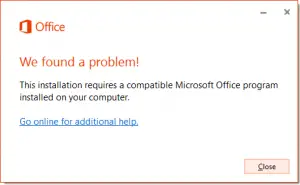When I tried to install Microsoft Office 2016 on my system, it prompts an error “this installation requires a compatible Microsoft Office program installed on your computer.” How to fix this fault?
Resolve This Installation Requires A Compatible Microsoft Office Program Failure

It mostly occurs due to some missing components in the executable file.
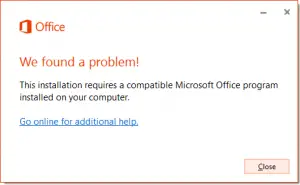
To overcome this blunder, you have to edit the configuration.XML file. This file contains information on office suite.
You just have to add language ID after every product ID in this file.
You have to add <Language ID=”en-us”/>.
I hope it will resolve the error.
Resolve This Installation Requires A Compatible Microsoft Office Program Failure

If you want to install Microsoft Office 2016, make sure your computer meets the requirements. Office 2016 supports Windows 7 Service Pack 1, Windows 8.x, and Windows 10. It requires 1 GHz or faster processor, 2 GB RAM, 3 GB hard drive space, 1280 x 800 screen resolution, and Microsoft .NET Framework 3.5. For the .NET Framework, you can download Microsoft .NET Framework 3.5 Service Pack 1.
If you have Windows 7 but you are not using Service Pack 1, download and update to Windows 7 Service Pack 1. This is the only Service Pack update for Microsoft Windows 7. If you meet these requirements, you should be able to install Office 2016.