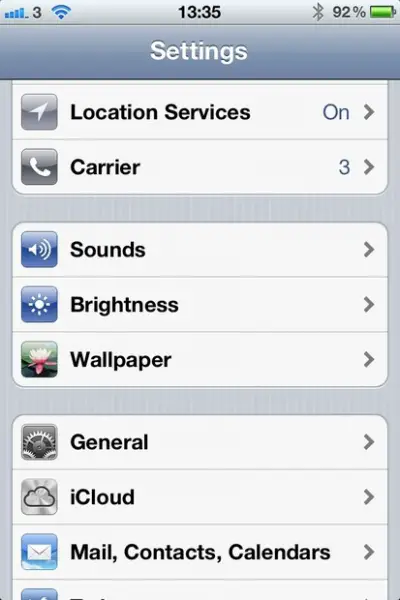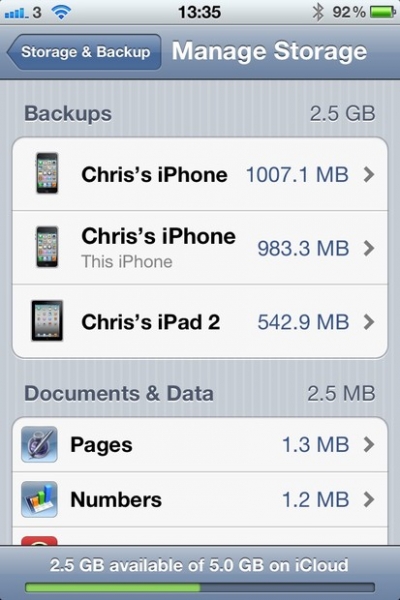Asked By
tam123
0 points
N/A
Posted on - 10/30/2013

Remove a iPHONE APP and have it removed from the Cloud as well
I have an IPHONE 5 with iOS 7 and i keep installing and deleting APP's and when i delete the APP and again try to download the APP and install the icon shows as a Cloud. This means the APP is stored on my APPLE cloud.
I want to delete it from the Cloud as well and download as a fresh install
Any steps?
Remove iPHONE APP and have it removed from the Cloud also

Follow the following steps to delete the apps stored on your iCloud.
1. Open Settings
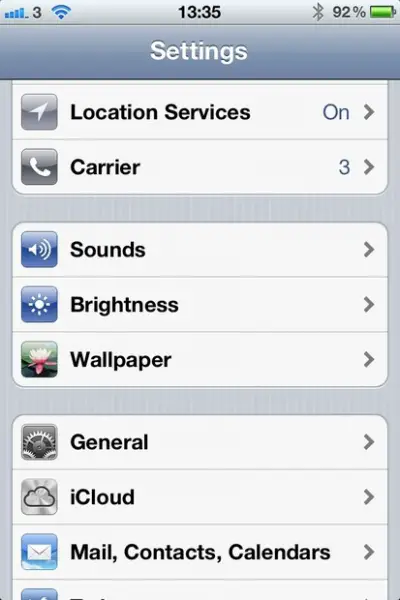
2. Scroll down to iCloud and tap on it
3. Scroll down to the bottom and tap on Storage and Backup

4. Here you can see the storage being used and what is available

5. Click on Manage Storage
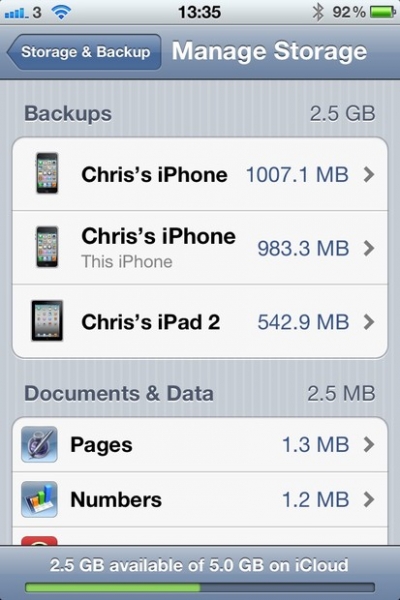
6. Here you will see a list of backups being held in iCloud, as you can see I have two iPhones. I had one replaced at the Apple Store last week so no longer need this backup.
7. Click on the one you want to remove from iCloud

8. Click on Delete Backup

9. Click on Turn Off and Delete

10. That’s it, that backup has now been removed and the space reclaimed in iCloud