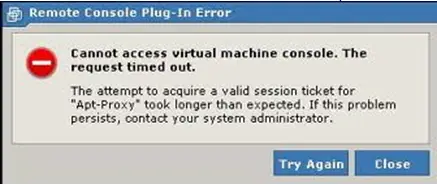Hi,
I am getting the following error message whenever I try to connect to a virtual machine console from vCenter Server. I am unable to access the virtual machine console. How can I avoid this issue? I am looking for an expert’s solution. I have tried to search the best solution but I could not find. Please help me soon. Thanks.
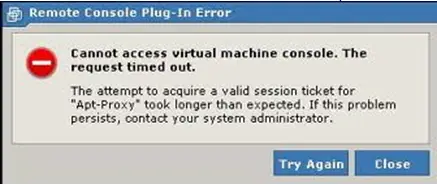
Remote Console Plug-In Error
Cannot access virtual machine console. The request timed out.
The attempt to acquire a valid session ticket for “apt-Proxy” took longer than expected. If this problem persists, contact your system administrator.
Remote Console Plug In Error

Reason
Understand that applications report to the processor during run time. This installation of one application may not favor the existence of another application in the same PC. If you happen to be using Fire Fox for instance, the first time you run it you will be prompted to install various missing plugins or even add-ons.
Automatic updates may take place updating your Fire fox to a version that is not compatible with the VM remote console. So, check if that happened and keep in mind that some versions of VMware Remote Console Plug-in are not compatible with some versions of Fire Fox .
Solution
It is advisable to use Internet Explorer when running the VMware Remote Console Plug-in which has compatible plugins for the software(VMware Remote Console Plug-in).