Remedy To Google Chrome Reload Error In Web Pages.

Yo, while visiting some web pages in Google Chrome, it shows reload error and never loads the page. I am fed up. Do you have any remedy to Google Chrome Reload error for this?


Yo, while visiting some web pages in Google Chrome, it shows reload error and never loads the page. I am fed up. Do you have any remedy to Google Chrome Reload error for this?


Chrome may have the problems while loading the pages due to some temporary internal errors. You can try reloading the pages and if it doesn’t work, check for your internet connection. Clear all the cookies and caches. Close every tabs, apps, plug-ins, and extension. Update the browser, and at last, you can restart your device for your good. The other cause may be the viruses which can be eradicated by using anti malware.
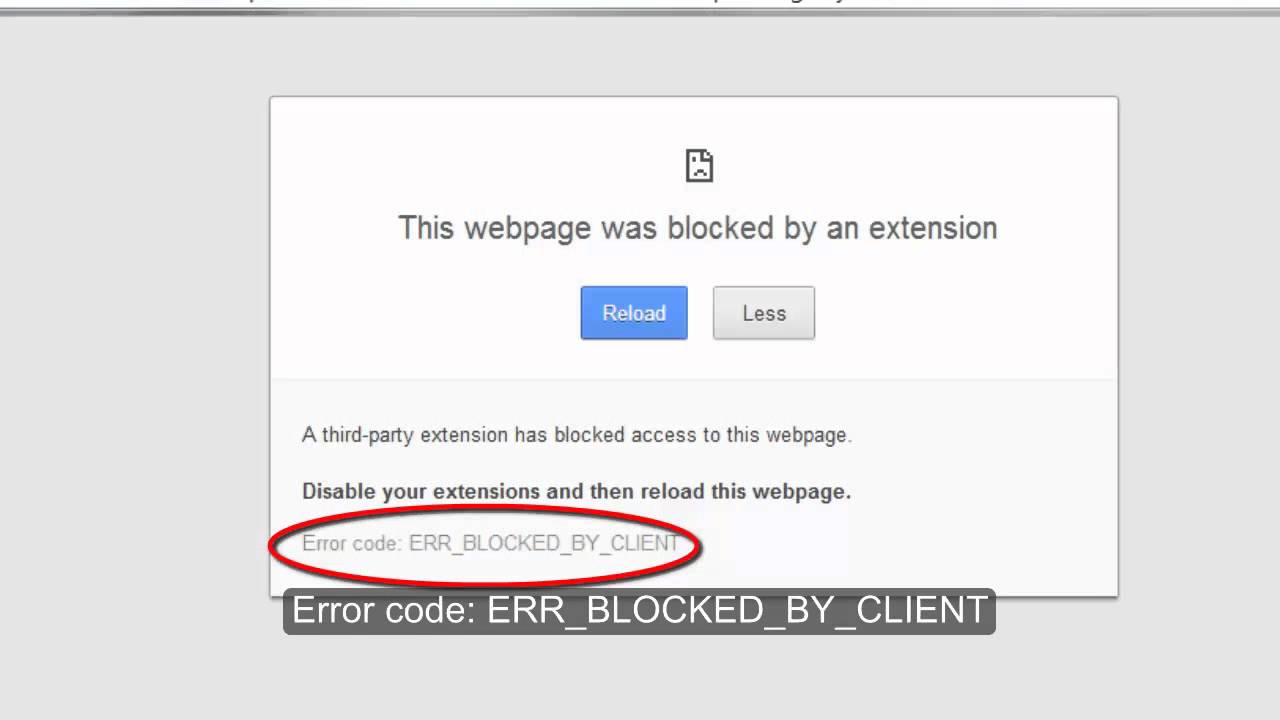


When you visit a website and it doesn’t load properly like some images don’t load or other parts don’t appear or missing, try refreshing the page. Press F5 to refresh the page normally or if it doesn’t work, press CTRL + F5 to force refresh the page. If it still doesn’t work, try using a different browser to view the website.
You can use other browsers like Mozilla Firefox, SeaMonkey, and or Opera. In case the website loads properly in other browsers but not when using Google Chrome, try updating your Google Chrome browser. First, download the free version of Revo Uninstaller and install it. Once installed, start Revo Uninstaller then select your Google Chrome browser among the applications and click “Uninstall”.
Follow the normal uninstall process. When uninstall is complete, click “Scan” to scan your computer for any leftover files and delete everything it finds. This removes everything the program created on your computer. When it is finished, close Revo Uninstaller then download the latest Google Chrome web browser and install it. This downloads the standalone installer for the latest Google Chrome web browser.
The latest version at the moment supports Windows 7, Windows 8.x, and Windows 10. Windows XP and Windows Vista are no longer supported. See if this works.
