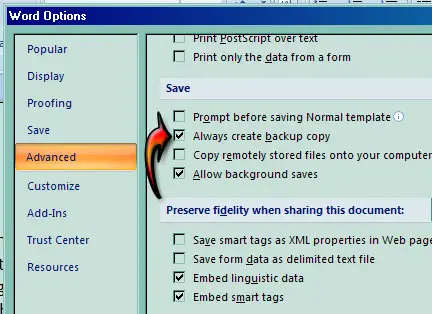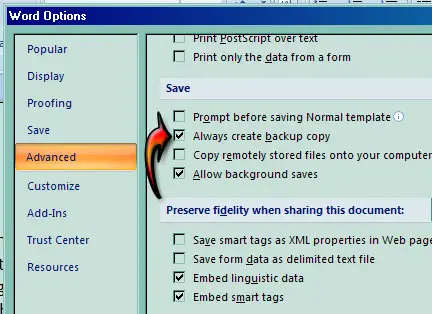Mac OSX Lion auto saves documents every time as separate version and not on the same saved file. How is going to reduce data lose?
Reducing data losses in Mac OSX Lion

That will reduce data in the event that you forget to back up the data that you are working on. Though you may take a very long time without ever losing a file, there may be just one occurrence that you lose important files or maybe irreplaceable photos, and that is when you will know the importance of creating backups when working on a document. An although you may be keen to avoid viruses and malware, but you may not have a lot to do when the operating system crashes, and that is when you will realize the importance of saving documents when you are working on them.
-Experttechyv
Reducing data losses in Mac OSX Lion

If you are unfamiliar with this thing happening in your program, I think you can find it in the settings. It seems that the main purpose why it saves in different versions is for backup purposes so it can secure your data against data loss. If you don’t want this task to be done by your program, try checking the options enabled in the Settings and just disable it.
I think this feature available in your program is the same as “Always create backup copy” option in Microsoft Office Word. It creates a backup copy of the original file when you open it so that in case you need to change something in the document which can’t be undone or is not available in the Undo command, you can always restore or open the backup copy.