Recover an excel sheet with Windows XP



Hey Dorothy,
Many many people lose their precious files accidentally. But they do not need to worry about it because there are many methods to recover the lost files. As your file is of MS Excel so I will tell you that how to recover your Excel file. But for this purpose first you have to install a software, named "Data recovery Wizard pro". After installing it do the following steps:
1. First launch the software, you installed earlier.
2. After launching the software you will able to see all the drives on your computer (All logical volumes).
3. Now select the specific drive from which your file was deleted.
4. If your disk size is larger it will take much time. Invest the time depends on the volume of disk size. You have to wait until this process finishes.
5. Once scanning is completed you will able to see a file/folder tree.
6. You have two options here:
7. After this step, select the folder in which you want to search and then click Next.
You will able to see your lost file Now.
Thanks.


You can restore your file by Recuva software. It scans the hard drive for files that have been deleted.
It results a list of files which have permanently from your system.
You can download Recuva by clicking.


This is a very big problem especially if the lost file is that important. This is not only a problem for beginners but for advanced users as well because accidents is really happening and cannot be avoided. Before making any step after the file has been deleted, you should check first if you already have any software installed on your computer that has the function of recovering lost or deleted files.
If you don’t have one installed then the possibility of recovering that deleted file is very low and worst there is no chance of recovering it. The fact is, if you attempt to install a file recovery tool after the file has been deleted, you will lose the opportunity of totally recovering the file. Because of the fact that when you install a new software the new installation will overwrite the location of the deleted file assuming that the deleted file was saved on the system drive, which is drive C.


I don't think that you can still recover if you have accidentally deleted an Excel worksheet. Because worksheet is just part of your Excel file that cannot be saved in your recycle bin if you have deleted it.
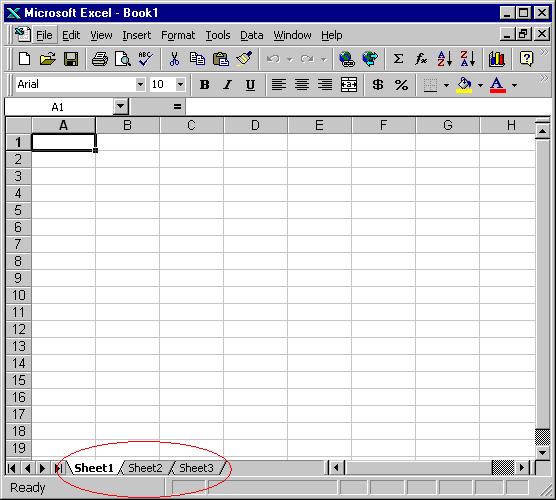
Try using third-party software such as DiskInternals Excel Recovery. It works on all versions of Windows and can support Excel 97-2007. This software will look up your file system and then locate the recently deleted file. It will scan your entire HD to help you recover the file you need.
