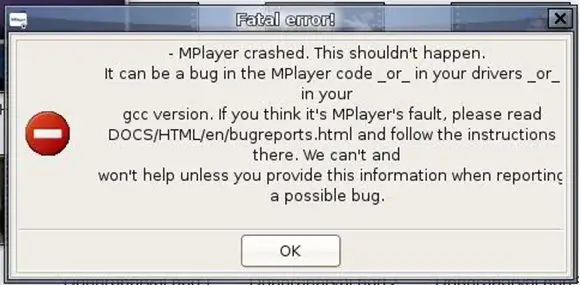Hello,
Recently, I received the following error message using MPlayer. The error says that MPlayer crashed. The drivers are working properly. I reinstalled this player but the same message appeared. Is this any way to solve it? Provide me the solution. Thanks.
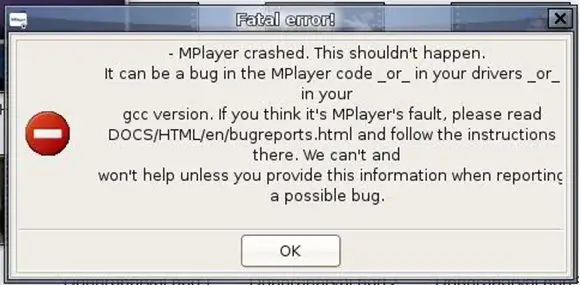
-MPlayer crashed. This shouldn’t happen.
It can be a bug in the MPlayer code_or_in your drivers_or_
In your
gcc version. If you think it’s MPlayer’s fault, please read
DOCS/HTML/en/bugreports.html and follow the instructions
There. We can’t and
won't help unless you provide this information when reporting a possible bug.
OK
Received the error message using MPlayer

Hi Scot,
There is a solution to your problem which worked for a user with the same problem. The reason it did not is because you did not have a default subtitle font which you should. You need to add a line in:
"/etc/mplayer/mplayer.conf"
The line should look like this:
[default]
font="Droid Sans"
It should work after that.
Received the error message using MPlayer

That seems to be a problem with the media player itself. Uninstall MPlayer from your computer and download the most recent version. Go to the MPlayer Download page and download the version for Linux since I think you are using Linux. You can find your download under the “Binaries” section.
If you have a problem installing MPlayer on Linux, try visiting Install and Use Open Source Video Player MPlayer on Linux for a complete explanation on the installation procedure. You can also download the latest VLC media player if your problem with MPlayer continues. VLC is available on Linux. If the problem continues, you can look for other media players with support for Linux.
Another option is SMPlayer. This media player should be available on your Software Center but you can run the following command via terminal to install it:
sudo apt install smplayer