Read About Uninstall Microsoft Office In Detail.

Hi everyone,
I wish to ask about uninstall microsoft office in brief. If anybody is having any clue regarding this, then please explain it in reply.
Thank you in advance.


Hi everyone,
I wish to ask about uninstall microsoft office in brief. If anybody is having any clue regarding this, then please explain it in reply.
Thank you in advance.


To uninstall Microsoft Office 2007 using Control Panel, perform these steps below:

5. Now, restart your system.


If you have the entire Microsoft Office suite on your computer and you don’t want to use a particular Office application, you don’t need to uninstall the entire Microsoft Office suite. You just need to uninstall the particular Office application to save some space. To uninstall a particular Office application, click “Start,” “Control Panel,” and then “Add or Remove Programs.”
On the next screen, scroll down and look for “Microsoft Office,” select it then click “Change” to modify the installation. Wait while setup prepares the Microsoft Office installation. On the next screen, make sure “Add or Remove Features” is selected then click “Continue.” On the next screen, select the Office application you wish to uninstall then set the dropdown next to it to “Not Available” then click “Continue.”
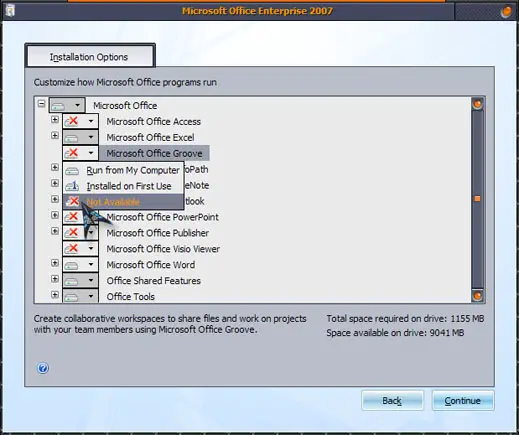
When it is finished, exit Control Panel and you’re done. On the other hand, if you want to uninstall the entire Microsoft Office suite, click “Remove” or “Uninstall” in the “Add or Remove Programs” screen then just follow the instructions.
