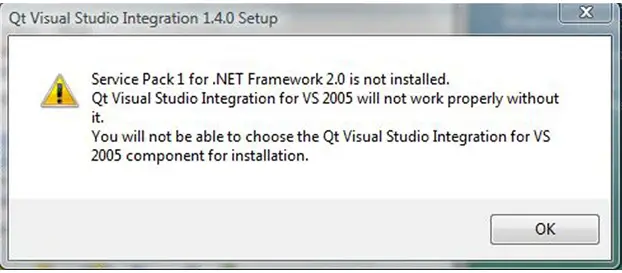Hi,
I have Windows Vista x64 SP1 (OS)
Acer Aspire 4520
AMD Turion 64 2.2 GHz
2 GB DDR2
I have run Visual Studio 2005 SP1 for Window Vista, Microsoft .NET framework 3.5
I fruitfully installed Qt 4.4.0 however when I attempt to install Qt Visual Studio Integration 1.4 I receive the error message:
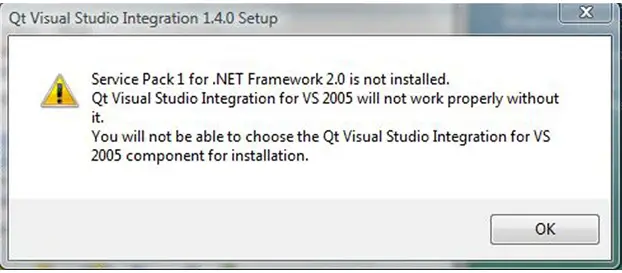
Service Pack 1 for .NET Framework 2.0 is not installed.
Qt Visual Studio Integration for VS 2005 will not work properly without it.
You will not be able to choose the QT Visual Studio Integration for VS 2005 component for installation.
However I have installed Microsoft .NET Framework 3.5 that should be sufficient.
Pointed on the internet regarding this problem, I found:
http://trolltech.com/developer/knowl…archterm=vista
Somebody can offer me a hand on this?
Thanks.
Qt Visual Studio Integration 1.4 – error

Try following these steps.
Firstly, setup Qt Integration for Microsoft Visual Studio 2005 and run qt-vsintegration-1.4.3.exe.
Then open Microsoft Visual Studio 2005 and you should be able to see the Qt Integration welcome screen.
Now you have to configure environment path by Clicking Ctrl + Break key to open system properties.
Now click the Advanced tab and Click Environment Variables at the bottom of the dialog.
You have to Configure that "C:Qt4.4.3bin" is in your PATH variable under system variable and that "C:Qt4.4.3" is in your QTDIR variable under system variable. Create QTDIR variable if not existed earlier.
Finally restart your system.
Qt Visual Studio Integration 1.4 – error

I think that program requires that you specifically install Microsoft .NET Framework 2.0 Service Pack 1. There are really applications like this that want a particular version of .NET Framework and will not work even if you have a higher version. First, try installing Microsoft .NET Framework 2.0 Service Pack 2 to see if it’ll work on a much higher Service Pack.
If this doesn’t help, it means the program is tied to a particular version of .NET Framework. In this case, install the correct version:
This should fix the problem.