Asked By
melinda
10 points
N/A
Posted on - 10/09/2011

Hi,
I downloaded a music player from a download site.
Since then I tried to install it but failed and each time the following message is appearing. Is this due to my system permission is off or something else.
I use Windows Vista Home Edition in Dell Optiplex.
I have scanned the downloaded program several times but no virus has been found.
At this circumstance what should I do?
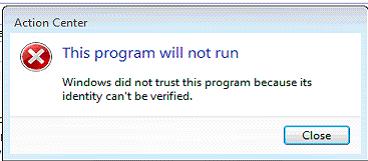
Action Center
This program will not run
Windows did not trust this program because its identity can't be verified.
Regards,
Melinda
This program will not run: Windows did not trust this program …

This is either a missing codec or player compatibility.
If you are the administrator of the computer then ask him or her to do the following below steps to solve the problem.
Solution 1: Get the latest codec pack for all music file extension so that it can be played on you media player. No need to install any player time application for this method.
Solution 2: For example this is a mp4 that you can't run. Search and download a specific program for example type in mp4 player on Google using your browser. This will surely run as long as it is not really a virus file.
This program will not run: Windows did not trust this program …

It seems this error is quite popular and it can appear on any application you want to install. It can even appear when you want to install Microsoft Security Essentials. If you are using Microsoft Windows Vista, try updating to the latest Service Pack. Download and install Microsoft Windows Vista SP2. This is the latest and very last Service Pack update for Microsoft Windows Vista.
Once installed, restart your computer and install the music player again. See what happens. If it doesn’t work, try a different music player or media player. Try using Winamp 5.666. Use the supplied password to unpack. See if this music player installs. You can also try VLC media player. Also, try running the installer with an elevated privilege.
Right-click on the setup file and select “Run as administrator”. See if this works.












