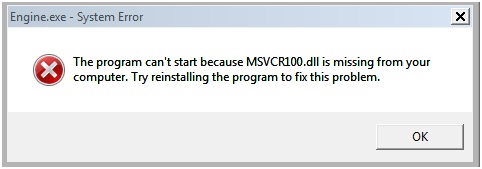Hi guys
I have recently installed combat arms on my system, and it was installed successfully but when I start playing the game, after about 10 minutes I am met with an error. The screenshot of the error is attached below:
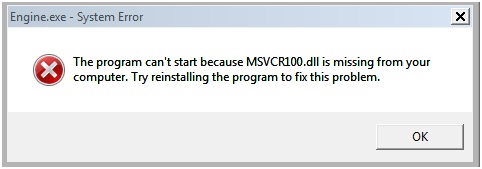
The message states:
Engine.exe – system error
The program can’t start because MSVCR100 is missing from your computer. Try reinstalling the program to fix this problem.
This error occurs when I am in the walking phase but when the fishing phase starts, this error stops popping up on the screen.
Can anyone please explain what might be the reason behind this error and how can I fix it up?
Your suggestions are most welcome.
Kindest regards
The program can’t start because MSVCR100 is missing from your computer

This problem occurs because of the missing dll file(as is quite clear from the error message). So to solve the problem just download the required dll file from https://www.dll-files.com/msvcr100.dll.html and install (copy paste after unzipping the files from the rar) it in your system32 folder. The folder is located at C:WindowsSystem32.
Cheers
The program can’t start because MSVCR100 is missing from your computer

This message appears when there is a missing in (MSVCR100.dll) so you can go to this link and download the program Visual Studio C++ Redistributable 2012 http://www.microsoft.com/en-us/download/details.aspx?id=30679
Make sure before setup the program delete any (MSVCR100.dll) files from your Game folder.
OR
You can fix d3dx9_*.dll errors, use the DirectX Web Installer and make sure to install optional components. from this link :
http://www.microsoft.com/en-us/download/details.aspx?id=35
I hope to be this solution helpful for you.