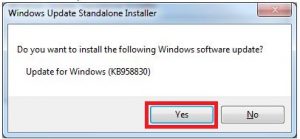Procedure To Install The Active Directory Users And Computers For Windows 7 In Microsoft.
Asked By
10 points
N/A
Posted on - 04/06/2017

I am currently using the Microsoft Server Tools for Windows 7. I want to install the Active Directory users and computers for Windows 7. How do I install and open the Active Directory users and computers for Windows 7 on my computer?