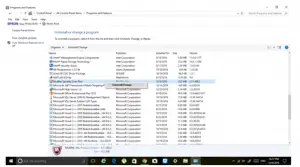I have McAfee security Scan Plus in my Laptop and as the subscription is ended, I don’t want to subscribe anymore. Can someone please help me in removing McAfee security scan plus?
Procedure Of Removing Mcafee Security Scan Plusfrom Your Computer

Follow the steps written below:
1) First go to ‘this PC’ or ‘My Computer’ icon. Click Computer at the top in the menu bar.
2) Click on Uninstall/change a program as shown in the image.

3) Search for McAfee security scan plus and right click on it, Click on Uninstall/Change Option.
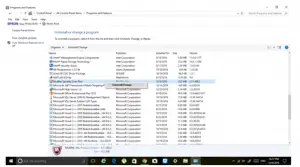
4) A dialog box will appear. Click on Uninstall in it. And it will be uninstalled.

Procedure Of Removing Mcafee Security Scan Plusfrom Your Computer

The method in the previous post describes how you typically uninstall a program using the “Add or Remove Programs” applet in the Control Panel. Though that’s the most convenient way of removing applications from your computer, the process normally leaves unwanted files and registry entries behind.
Another way of uninstalling a program that will remove everything it puts on your computer the first time you install it is by using Revo Uninstaller. The application will remove everything the program installed on your computer from the registry entries, application shortcuts, folders, down to the temporary files that were created during the uninstallation. Not a single trace will remain. Download and install Revo Uninstaller Freeware 2.0.0.
Follow the instructions to download and unpack the file. Once installed, run Revo Uninstaller then select McAfee Security Scan Plus from the list of applications. Click “Uninstall” from the panel and follow the instructions.