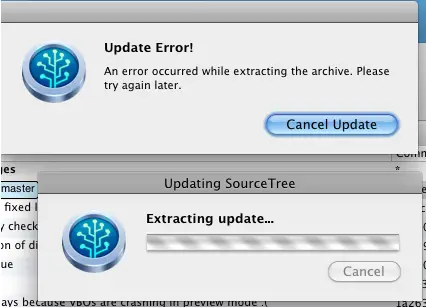Hello,
I'm having problems in installing Sourcetree. I am using version 1.3.2, which is running on Mac OS X 10.6.8.
I am trying to update to 1.4.4.2, (which is about 16MB). It downloads properly. Then, an error shows up telling me to try again later.
I have been trying for a couple of days to get this installed, but the same thing keeps happening.
Thanks.
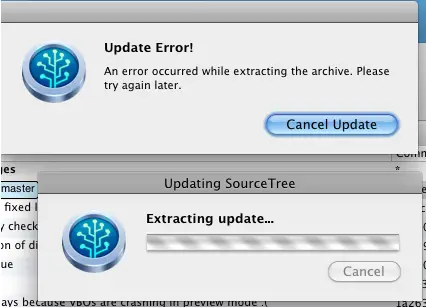
Update Error!
An error occurred while extracting the archive. Please
try again later.
Cancel Update
Problems in installing Sourcetree using version 1.3.2

Hello Ross,
The first possible cause to that problem is that the DSA validation is ON. You should therefore turn it off and then try installing SourceTree again and see if it will work.
Another thing you should try doing is changing the string in the localized resources. In the event that your project is a plugin then the installation process might be continuing.
If the above solution do not help you, then in might be possible the installer does not get the SUDiskImageUnarchiver, and the reason to that could be because it has not been registered yet. If you are using +load then you may be registering at the wrong place. You should therefore register the subclasses explicitly in the +[SUUnarchiver initialize]. The classes will be properly loaded there.
Regards,
Carl
Problems in installing Sourcetree using version 1.3.2

If you are using a Macintosh and the application has been installed but it cannot be updated, try updating the program from the Apple menu. On your Macintosh, click on the Apple menu then select “Software Update.” On the next screen, see all available updates for your operating system and install them particularly the update for SourceTree.
Once the update is complete, restart the computer then see if it works. If this doesn’t work or the update can’t be installed, check the system requirements and verify that your computer meets those requirements. If this is not the problem, check the license of the program and make sure it is still valid for the current update.
If the license doesn’t apply to the current update, you need to purchase a new license or buy the latest version whichever applies. If the license is still valid, try downloading the update manually. Go to the SourceTree home page and download the update.