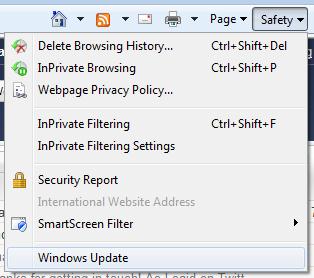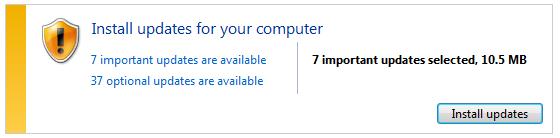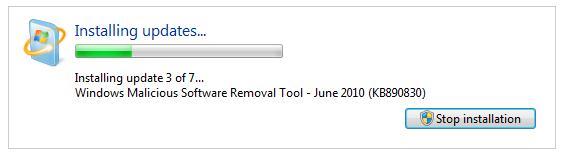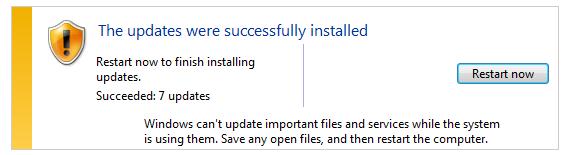Problem in updating Windows 7



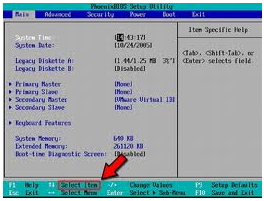
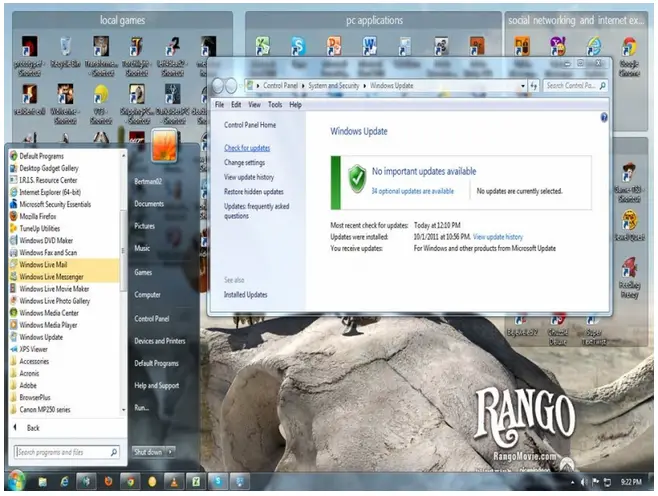


Hi Kent,
This is probably caused by a virus that has infected your computer. First get a quality antivirus and completely scan your computer for any malicious programs that may have infected your computer. If your computer is clean and the problem persists you can restore your computer with system restore back to a point when your computer was still functioning properly.
If this still does not solve your problem you can boot your computer with a recovery disk and use the system restore. Another thing you can do is to download the updates from another computer and manually install those updates onto your computer. If all else fails you will need to go to a technician and ask for their help. The worst case scenario is you will have to format your computer.
Regards,


Dear Kent.
It is much important to having Internet (DSL, High Speed) to update Operating System Windows 7. Updating is the process in which latest update files are downloaded, including Windows Installer then installed on your computer.
You can update windows via Internet Explorer as well as control panel. It's up to you that what method you like.
Method 1: Open Internet Explorer. In the menu go to Safety Option. Then click on Windows Update.
Method 2: Go to Control Panel. Click on Windows Update. Next, Click on Check for updates button. After checking the updates, a dialog box will appear that defines How many files are Important to be updated and how much files are optional to be updated. Continue the updating process by clicking "Install Updates".
Windows 7 automatically search the URL of Updates and downloads them from the Internet. After some while installation of updates will be finished. Now Restart the computer. After the appearance of desktop windows 7 will show the message that windows is configuring the updates. Never Turn Off the computer during this process.
Snapshots are attached for your easy approach to updating.