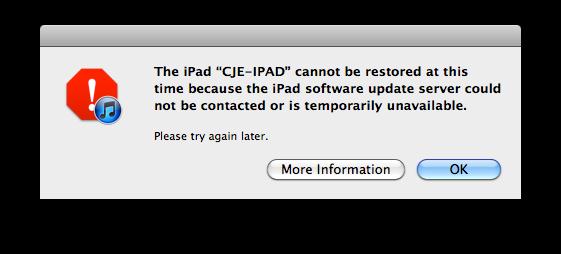Hello experts,
When i am trying to update my IPad i have been receiving the following error message.
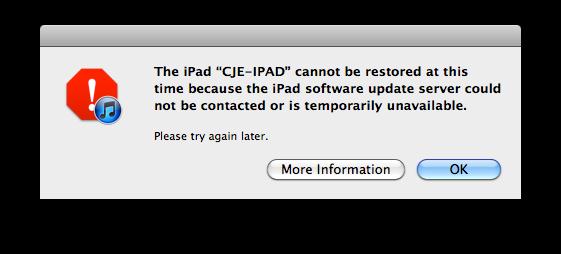
The iPad “CJE-IPAD” cannot be restored at this
time because the iPad software update server could
not be contacted or is temporarily unavailable.
Please try again later.
Need a solution.
Please help.
Thanks in advance.
Problem updating my iPad software

It maybe your Antivirus doing that. IF you have Avast anti virus installed, disable the same.
To do that, Open the program >> go to settings >> Select troubleshoot in settings window. Uncheck "Avast defense module"in the check box area and click on Ok/Apply.
Now Avast antivirus is closed completely. Open up your task manager(Ctrl+Alt+Del). Select the processes tab. Search for AvastUI.exe and click on end process.
Now try and Update your iPad.
Alternatively, try Soft reset, hard reset or restore.
-
Soft reset can be done by restarting iPad, holding the sleep button for 5 sec.Wait till a slider appears at top. Slide it to the right and shut down.Once the screen goes dark, hold sleep button till apple logo lights up.
-
Hard Reset is done by holding down sleep and home buttons for 10 sec( till iPad shuts off and restarts)
Problem updating my iPad software

Due to the fact that the verification/validation servers are swamped, just try again. If still getting problem
Then try below two, you may hit one way.
1. Try manually transferring purchases:
2. With the device connected to the computer, select its icon in the left column of iTunes, and select "Transfer Purchases from "Your device name" from the File menu.
3. Go to my iPad, double-clicked on the home button and closed all of the open applications.
With your device connected, in iTunes, Option-click the Restore button.
You'll be asked to select the file to use to Restore. Go To Folder (Command-Shift-G): ~/Library/iTunes/
then into the proper "XYZ Software Updates" folder ("iPad Software Updates" for example), you'll find the file to use to update.
If you have more than one, select the one that ends with "5.0_9A334_Restore.ipsw".
This resolved the "internal error occurred" I had with my iPad 2.