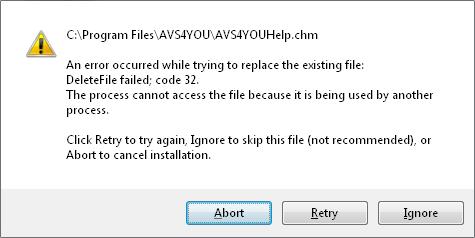Asked By
hannahwtc
10 points
N/A
Posted on - 05/25/2012

Hi I have a problem while transferring the files in avs4you and the error I am getting is that the file cannot be accessed by any process as it is already used by one more another process as shown in below.
Help me in solving this problem.
Thank You.
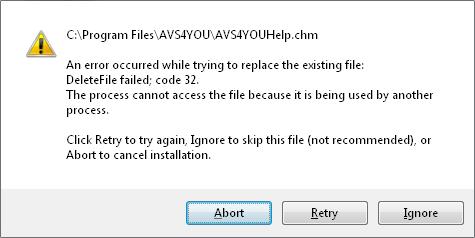
C:Program FilesAVS4YOUAVS4YOUHelp.chm
An error occurred while trying to replace the existing file:
DeleteFile failed; code 32.
The process cannot access the file because it is being used by another process.
Click Retry to try again. Ignore to skip this file (not recommended), or Abort to cancel the installation.
Problem in transferring files in AVS4YOU

You encounter this error because when you run the installation AVS4YOUHelp.chm file is open. You need to make sure that the AVS4YOUHelp.chm is not opened, Go to task manager and end task if you see if this is running. Some program doesn’t continue their installation if programs need to be close during installation is open.
You need to make sure also that all AVS4YOU programs are closed. See also the AVS firewall if it is running in your computer background, you can check it to your system tray. Disable it before running the installation. This will solve your problem. Good luck.