Problem in starting after installing maps pyramid, prison break and cold case

Hello,
I have recently installed maps pyramid, prison break and cold case and were installed successfully, but when I try to start them, I get the following error on my screen:
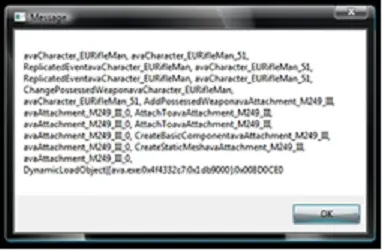
I have all the latest drivers and direct installed. I have disabled all the antivirus and firewall is off but still I get the same error.
I also get another error message when I enter the infection channel of maps. When the game starts, the error message pops up on the screen that very minute:
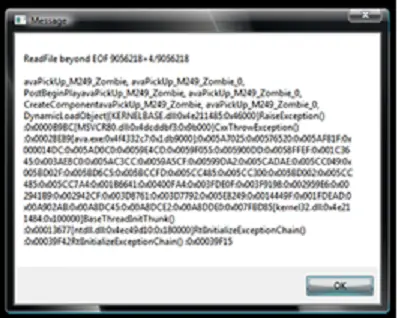
Same is the case with the pyramid prison break and survival cold case. The following error is seen:
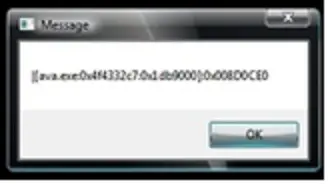
Your help is required urgently to get rid of these errors.
I'll be waiting to hear from you soon.
Thanking you.
Kindest regards.











