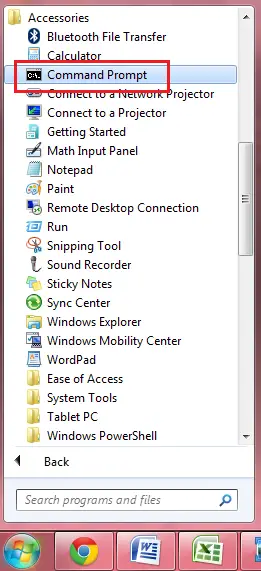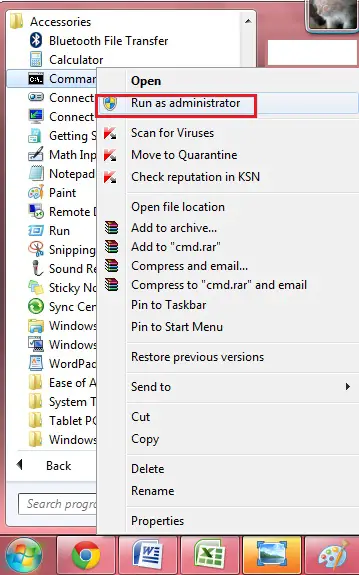Problem with the Skype Updation

Hello experts
I have searched in Google to solve the latest edition of Skype updates, but it is not succeed, even after maintained and utilized the command field to fix the issues.
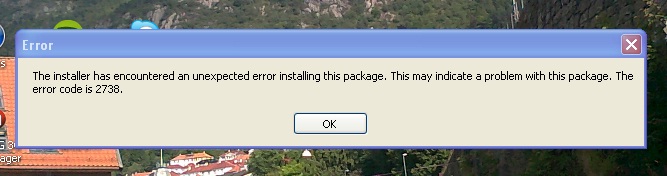
Error
The installer has encountered an unexpected error installing this package. This may indicate including a problem with this package. The error code is 2738.