Problem running warpsharp on Windows 7

Hello
I have recently installed windows 7 64 bit on my system to encode avisynth MPC and megui. I have been using them before as well and I have also installed the windows many times. Not even once have I faced any kind of problem.
To check it out that everything was running smoothly, I did a run test. To my surprise my system detected a problem with MPC showing me the following script:
FFVIdeoSource("C:UsersXPREDATORDesktop1.mkv")
LoadPlugin("C:UsersXPREDATORDesktopwarpsharppackage_25_dll_20031103warpsharp.dll")
WarpSharp(50)
I then tried to test all the filters. Firstly I tested a filter without loading plug-in and got the following error:
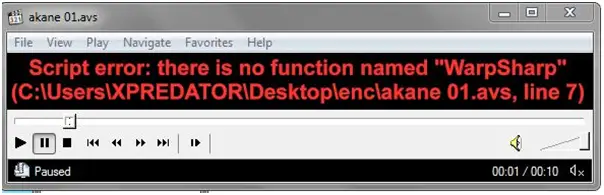
Secondly I tested a filter after loading a plug-in and got the following error:
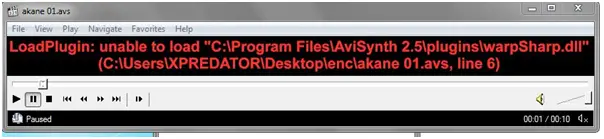
The solution I could think of was to copy all plug-ins from my primary system and replace the plug-ins on my second system. Doing so didn’t help me either. It ended up with the same errors.
Then I downloaded a plug-in again from a doom forum but it was not helpful either. Doing so amny steps didn’t helped in loading warpsharp. I tried hard but all in vain.
I tried this on megui but even with this I got an error. If I try to load a plug-in, I get the following error:
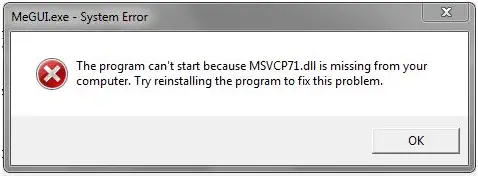
The program can’t start because MSVCP71.dII is missing from your computer. Try reinstalling the program to fix this problem.
OK
I simply couldn’t find the dll files on my primary system. the only option I could think of is to download dll files again and then install it. I need your sincere suggestions to fix the issue.
Waiting for your help
Kind regards











