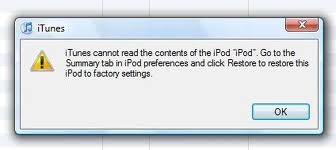The problem I have is next. When I connect my iPhone to pc via usb and raise my iTunes I get next message:
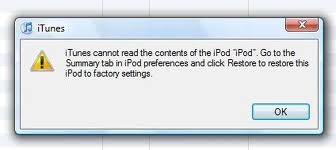
iTunes
iTunes cannot read the contents of the iPod "iPod". Go to the Summary tab in iPod preferences and click Restore to restore this iPod to factory settings.
So I am now interested what to do to unlock the phone so that I can transfer my music on the phone.
Thanks in advance
Answered By
Hopkins5
0 points
N/A
#128440
Problem with iTunes on iPhone 3G

Hi,
Here is the solution for your problem.
1. Plug your iPhone in your computer. Let iTunes come up. Click OK on that stupid dialog box that comes up.
2. Turn off your iPhone.
3. Hold down both buttons (back and the on button).
4. After 4 seconds, let go of the on/off button, but keep the back button held down for 10
5. seconds. You should see the LCD come up with a caution prompt to connect your iPhone for restoration.
6. iTunes should come up and you will be able to restore your firmware via iPhone properties.
You will lose all contacts, etc. since your last sync, but otherwise you'll be OK
Regards,
Hopkins
Problem with iTunes on iPhone 3G

Hi Andrew!
Before trying to restore your iPhone, my suggestion would be to try a different USB cord, as well as a different USB port on your computer. Sometimes the connections are bad or damaged, in which case iTunes will not read the device as being connected.