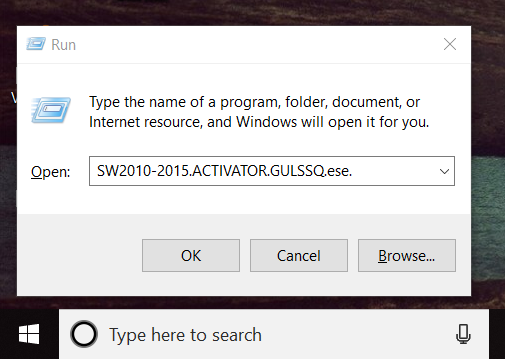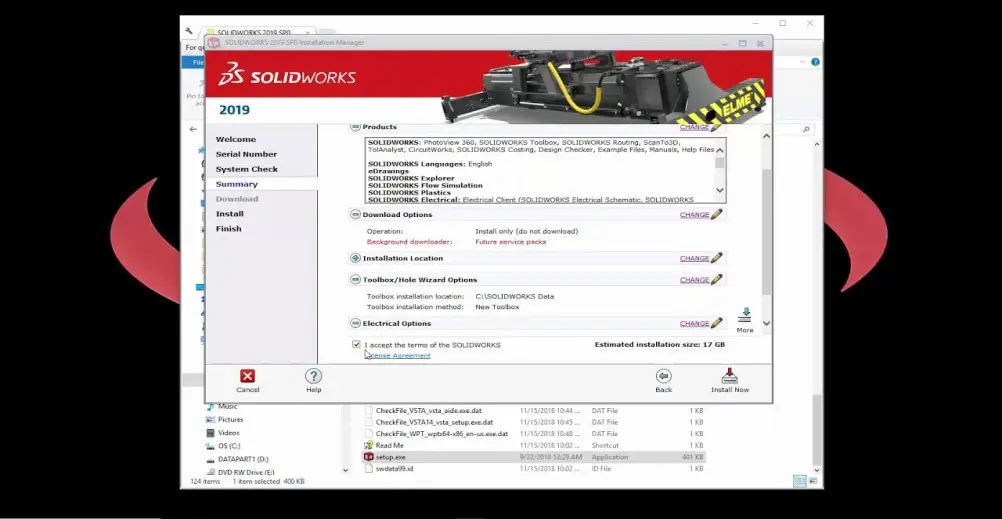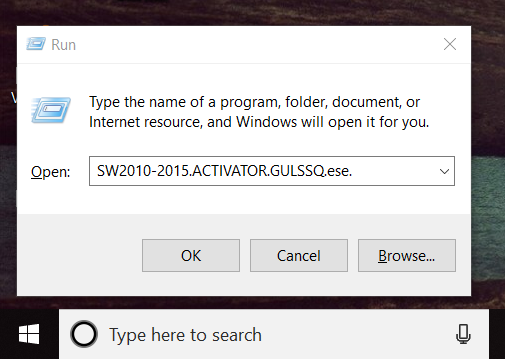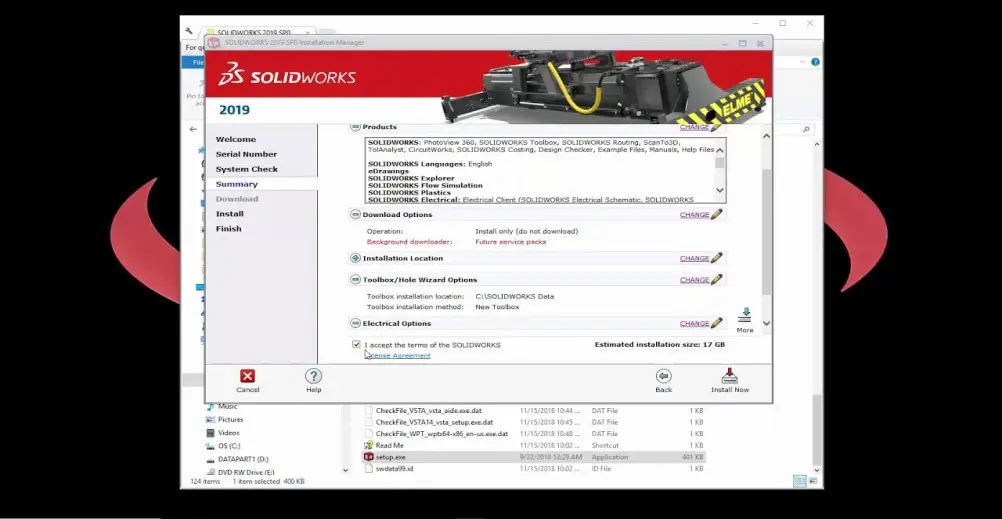Hi! Recently I tried to install solid works, mechanical designing software on my PC having windows 10 but I’m facing problems in doing that. I even tried one downgraded version of it but the same problem is happening. How can I install it on my PC?
Problem In Installing The Software In PC

For downloading and installing SolidWorks properly, follow the steps-
• Open and download SolidWorks downloaded folder.
• Run ‘Setup.’
• Select ‘individual’ and click on ‘Next.’
• Make sure to disable your internet connection.
• Enter the serial keys. Find serial keys in the ‘Solid Squad’ folder. Now open Readme. Click on ‘open it.’
• Copy the product key and paste it in the respected boxes available in the setup window.
• Click on next.
• Now SolidWorks will try to connect with the internet, but the connection will fail.
• Click on cancel.
• Now at the summary section, click at ‘I accept the terms of SOLIDWORKS’ and click on ‘install now.’
• After installation is done, click on ‘Finish.’
• Now click on ‘Restart later.’
• After this open ‘SOLID_SQUAD’ folder, and run ‘SW2010-2015.ACTIVATOR.GULSSQ.ese.’
• At last click on ‘Activate.’
• Wait a little bit and ‘All done, Enjoy’ popup will appear.