Problem with Flash player 11

I am having trouble using flash player 11. Prior to updating to version 11 of flash player, flash player had been operating fine on my system.
However, once updated to version 11, I got an error which reads as:
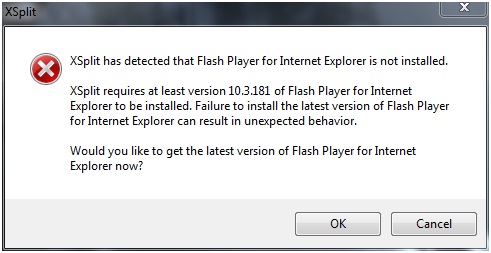


I am having trouble using flash player 11. Prior to updating to version 11 of flash player, flash player had been operating fine on my system.
However, once updated to version 11, I got an error which reads as:
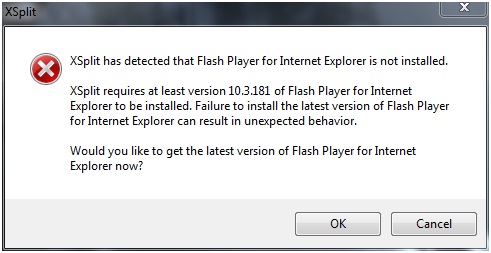


If you are running flash on Internet Explorer then you need to download the flash player add-ons for Internet Explorer in order to run the .swf files on Internet Explorer. If you are using Firefox or chrome download the equivalent add-ons for them to successfully run flash files or browse flash enabled websites like YouTube.


Hello,
X Split does not play your files because they need the latest flash player available in order to play. Therefore you need to upgrade to the latest version available . But in order for it to work, you have to ensure its completely removed from your PC therefore you need to do a complete un-installation including deleting of files that may have been left in the registry. That would explain why you installed again & it didn't work even with the previous version because of the files that may be have been left in the registry.
After that you can download the latest available version which is version 11 & install. Hope that helps out.


It is actually big problem and i am also facing that problem. If you uninstall that and install the previous version then you must face that problem. I think you should use the entire browser and then if you face problem then you need to change your operating system. I think that will help you.
Or you can use the Active filtering in internet explorer. I think that will help you.
