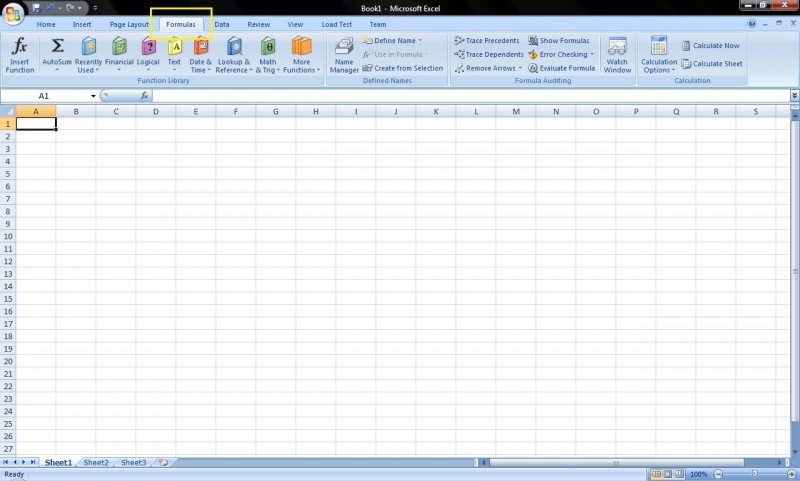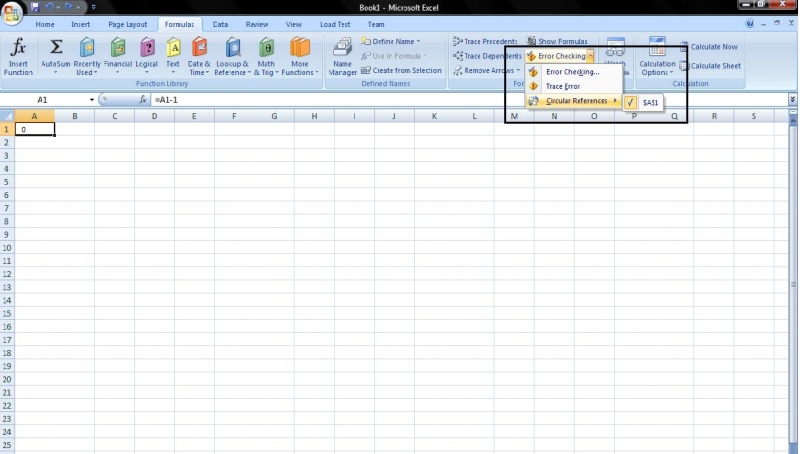Problem with Excel’s Circular Reference Warning

Hello,
I was doing some computation with Microsoft excel 2007 and I am having problems with working on formulas. It shows a circular reference warning. What does it mean in layman's term and how do I correct a circular reference warning? Here is a screenshot of my problem. Can anyone help me with this? Thank you very much.
carlo
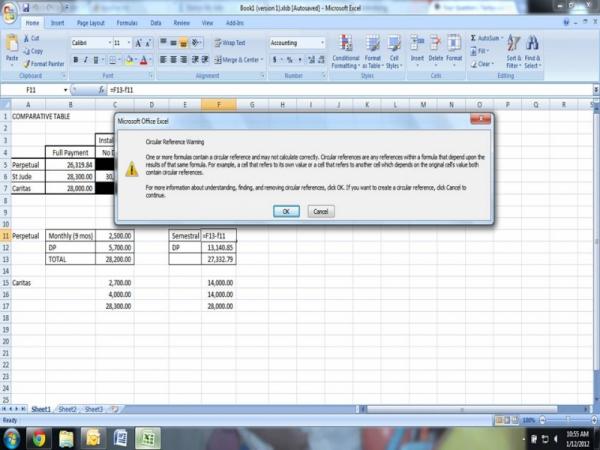
Microsoft Office Excel
Circular Reference Warning
One or more formulas contain a circular reference and and may not calculate correctly. Circular references are any references within a formula that depends upon the results of that same formula. For example, a cell that refers to its own value or a cell thatrefers to another cell which depends on the original cells value both contains circular references.
For more information about understanding, finding and removing circular references, click OK. If you want to create a circular reference, click Cancel to continue.
Ok Cancel