Print emails by using wp7 wifi print

I am going to try printing my emails by using WP 7 WiFi print. Could you tell please how to do that and which app do I need to use?


I am going to try printing my emails by using WP 7 WiFi print. Could you tell please how to do that and which app do I need to use?


Hello.
Robo print is the application for you.
Roboprint provides you with a host application that you need to install on your system and the system should be connected to the printer.


Using this application you can print your files directly from your windows mobile.
For further information regarding printing my emails by using wp7 wifi print click on the link below.
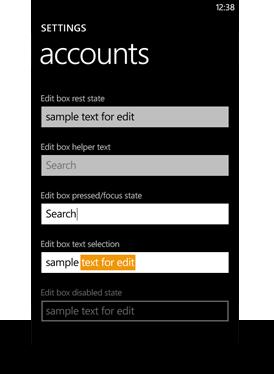

http://windowstotal.com/how-to-print-wirelessly-from-windows-phone-with-roboprint/
Thank you.


Hi,
If you use windows phone, there won’t be any print function in it. But there is software that can be found in the marketplace example ePrint & Scan that can enable you to print the file. First you need to search the print. Things to note, with a sandbox mode of windows phone, any software or 3rd party software will have really limited access to the files on your device.
The access to photos will get the software able to edit any photo produce from your camera, the conclusion is this print application will be limited only to the printing files or photos. The 3rd part application won’t get any permission to access file such as office docs. With that application actually it can work well, all you need to do is to get a printer that is compatible with the application which is around under $100.
Windows phone users can use Robo print application, the application can help user to print any content from windows phone. Printing from the phone, you won’t need to connect through WiFi, but you will need internet connection present between the printer and the phone.
