
Hello mates,
I am using Premiere Elements 8 that crashes the moment when I select Timeline within a project.
The popup window shows the error message:
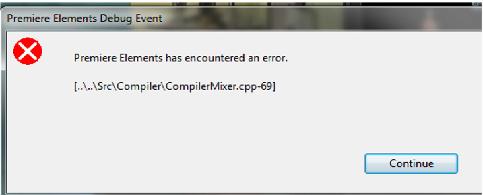
“Premier Elements has encountered an error.
[….SrcCompilerCompilerMixer.cpp-69]”
Once I click Continue, the program exits. Application is fully updated and I am running it on Windows XP SP3.
It seems pretty specific but I can't pin down why it is failing.
Can anyone suggest how to decode the error?
Thanks in advance
Premier Elements Debug Event Error

Obviously, you are running your application in the wrong operating system.
Adobe Premiere Elements 8.0 is only compatible to run with Windows XP Service Pack 2 and you are using its Service Pack 3 upgrade.
To be able to run this application, downgrade your Windows XP to Service Pack 2. To further give you some detailed information about Adobe Premiere Elements 8.0, here are its system requirements:
-
Windows XP Service Pack 2, Windows Media Center, Windows Vista, Windows 7
-
Pentium 2 GHz or higher processor with Streaming SIMD (Single Instruction, Multiple Data) Extensions 2 (SSE2) support, 3 GHz processor speed for HDV or Blu-ray, Dual Core processor for AVCHD
-
512 MB RAM for Windows XP, 2 GB RAM for HD editing
-
1 GB RAM for Windows Vista and Windows 7, 2 GB RAM for HD editing
-
4.5 GB free hard disk space
-
16-bit color video card
-
1024 x 768 screen resolution at 96 dpi or lesser
-
DirectX 9 or 10
-
Sound card
-
DVD drive for burning DVD discs or Blu-ray burner for burning Blu-ray discs
-
DV / i.LINK / FireWire/ IEEE 1394 interface for connecting Digital 8 DV or HDV camcorder
-
USB 2.0 interface for connecting DV-via-USB compatible DV camcorder
-
QuickTime 7












