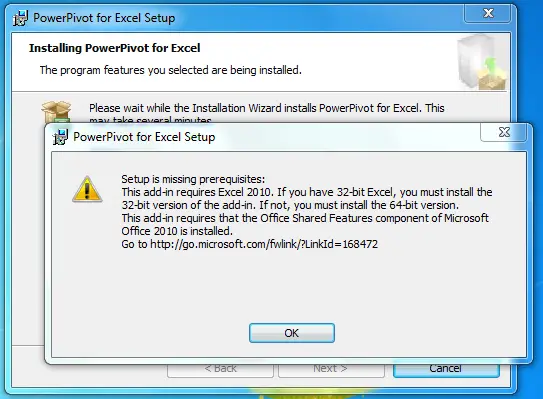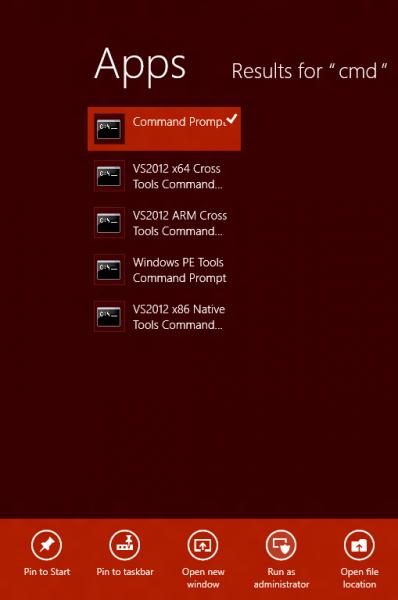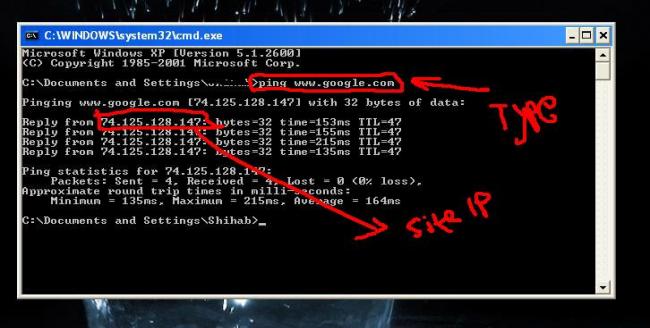Asked By
Harold Rudy
50 points
N/A
Posted on - 08/21/2012

Hi, I get the following error message when i try to install Power pivot on my 32 bit windows seven PC. I have downloaded the correct file for my PC. Please help.
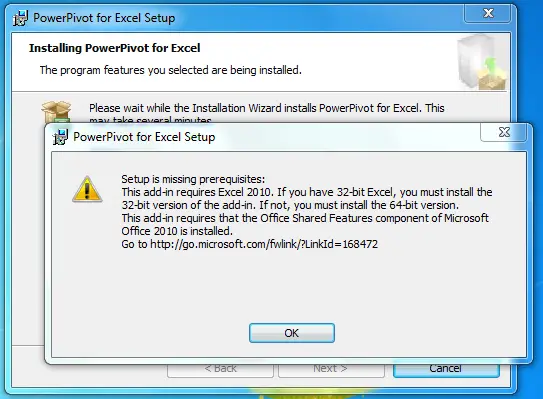
Setup is missing prerequisites:
This add-in requires Excel 2010. If you have 32-bit Excel, you must install the 32-bit version of the add-in. If not, you must install the 64-bit version. This add-in requires that the Office Shared Features component of Microsoft Office 2010 is installed.
Power pivot for Excel installation issues.

Hi,
To get rid of the problem, please do the following steps:
1. Save PowerPivot_for_Excel_x86.msi to a local folder.
2. Right-click on the Command Prompt and choose Run as Administrator.
3. Type msiexec/i c:dataPowerPivot_for_Excel_x86.msi in the Command window.
4. Start Excel and choose Accept when prompted to install PowerPivot.
N.B. If PowerPivot doesn't show in the ribbon, just go to File>Option>Add-ins and select Com Add-In's from Manage drop-down list and choose Go. Don't forget to confirm that PowerPivot for Excel is selected. Have you selected it? Press OK.
I think your problem has been solved.
Hathy
Power pivot for Excel installation issues.

Have you tried running the installer as an administrator? If no, right-click on it and select Run as administrator. If yes, does the error message still appear? If yes, then run msiexec in the Command Prompt. Just simply go to Start and type “cmd” in the search box, right click on the cmd icon, and choose Run as administrator.
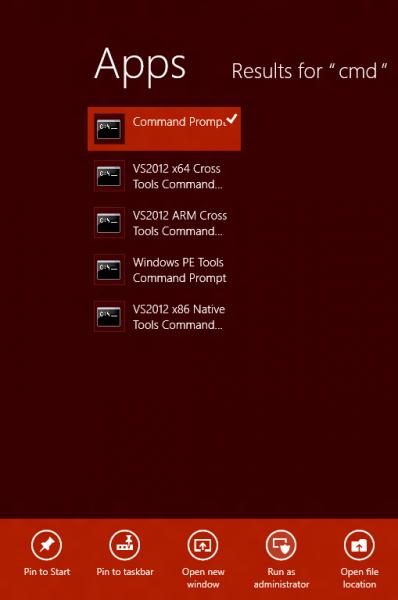
Enter “msiexec/i <path of the installer>” and press enter. Make sure to type in the command correctly.
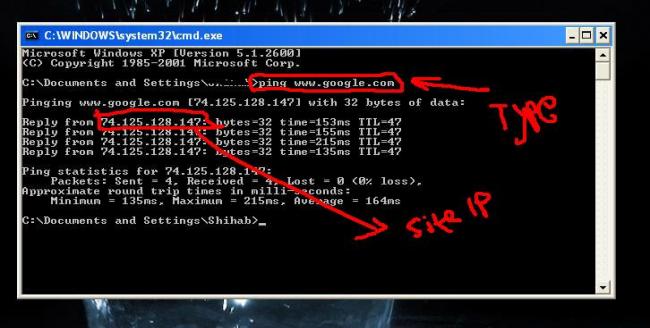
Hope this resolves the issue.
Power pivot for Excel installation issues.

The error is because Office click-to-Run is installed within the virtual application space.
There are multiple solution to resolve this error:
Solution 1) Install in the specific file path
1) Select 'Start' and type command in the search box
2) Right Click on the cmd icon and Select 'Run As administrator'
3) Enter the 'msiexec/i <path to install file>
4) Follow the installation wizard and setup is completed
Solution 2) Uninstall the Microsoft Office 'Click-to-Run' 2010
1) click 'Start', click 'Control Panel'
2) Click 'Add and Remove Programs' from 'Programs and Features'
3) Click 'Microsoft Office Click-to-Run 2010', then Click 'Uninstall'
4) Click 'Yes' and follow the instructions in the wizard
5) Reinstall the 'Microsoft Office Click-to-Run 2010'