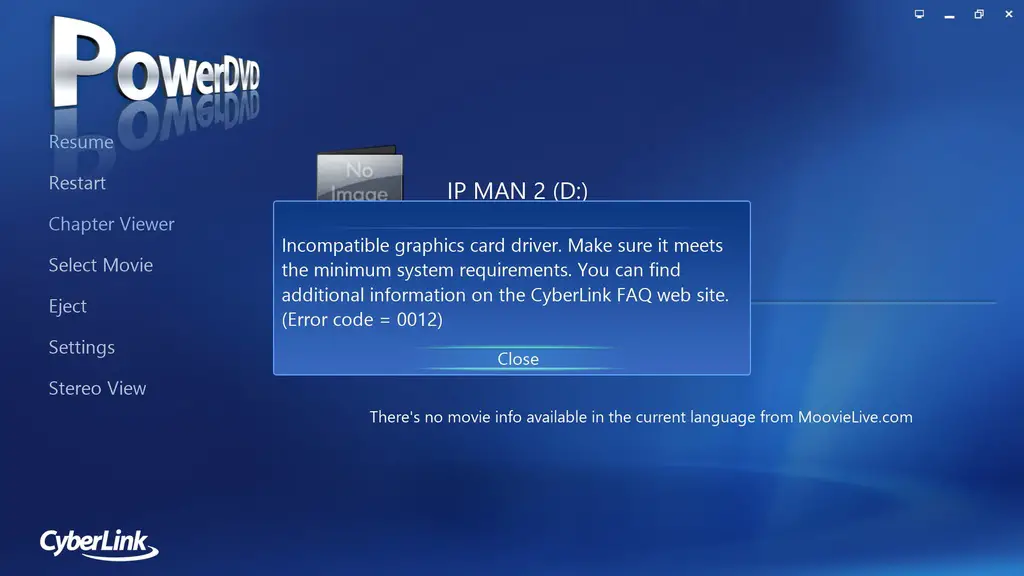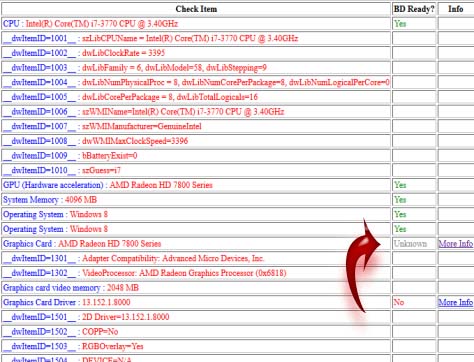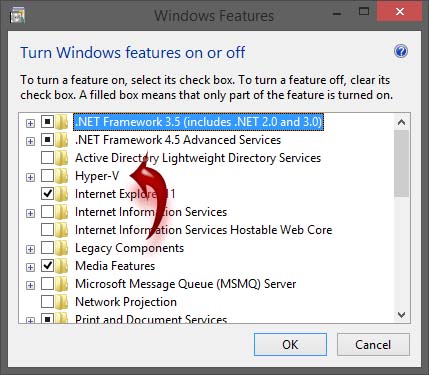Hello,
My video card have 1GB RAM and I have installed the latest driver version on my PC. I have checked on the website and no answer that works was found. Does anyone have any idea about this error ? Why is not working ?
Thanks !
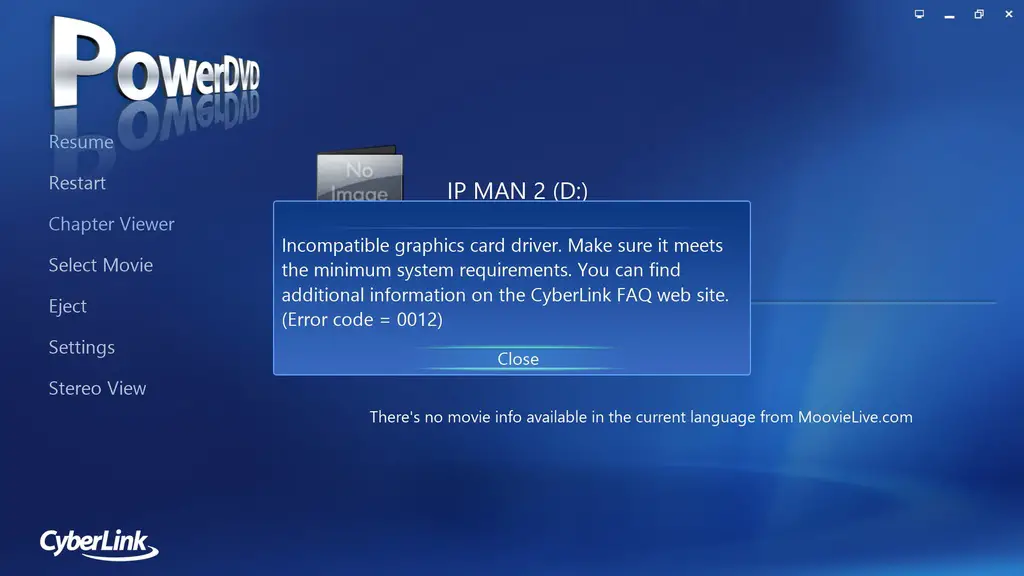
Incompatible graphics card driver. Make sure it meets the minimum system requirements. You can find additional information on the CyberLink FAQ web site. (Error code = 0012)
Power DVD incompatible with graphic card

I guess you are trying to play a Blu-ray disc because users normally experience this error during Blu-ray disc playback. As with playing Blu-ray discs on the computer, the system requirements vary depending on the operating system you are using. That’s why when playing a Blu-ray disc on the computer using CyberLink PowerDVD you should always make sure that your graphics card is updated to the latest version.
But the funny part about this is that, even if users update their video cards with the latest driver and even if it has a very big video RAM, running the CyberLink BD & 3D Advisor will still show an “unknown” status on their video card. See image.
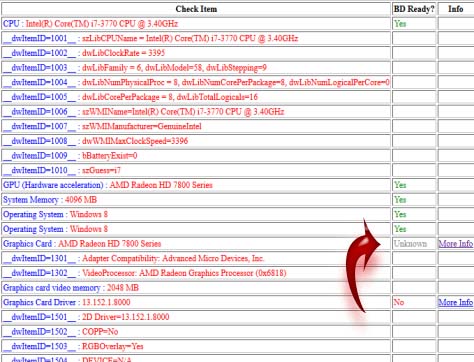
If you are using Windows 8.1, there is a way to go around it. Press Windows key + X on your keyboard then click Control Panel. In “View by”, pick anything except Category. Click “Programs and Features” and then “Turn Windows features on or off”. In Windows Features dialog box, uncheck Hyper-V then click OK. Restart the computer when you are prompted. See image.
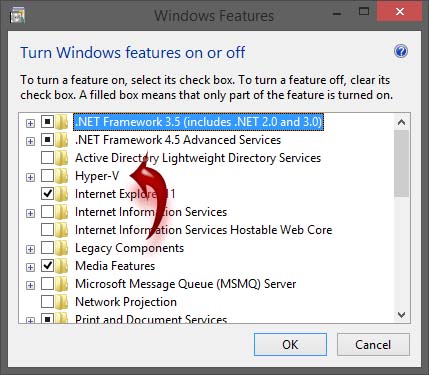
After this, the computer should restart twice before bringing you to the login screen again. Login to your account and you should be able to play Blu-ray disc again.