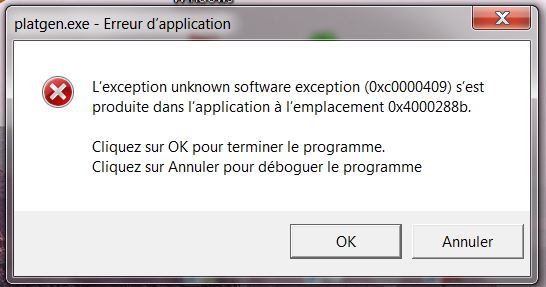Hi there,
I have this error when I want to install my new program. I don’t know why is not working because I have all my PC drivers updated, Windows 7 is also updated and I don’t know how should I proceed next. Can anyone help me please to fix this error ?
Thank you !
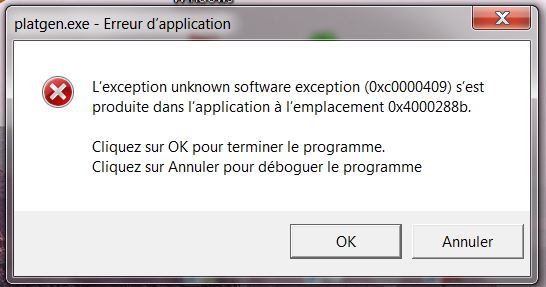
Platgen.exe – Erreur d’application
L’exception unknown software exception (0xc0000409) s’et produite dans I’applicatin a l’emplacement 0x4000288b.
Cliquez sur OK pour terminer le programme.
Cliquez sur Annuler Pour deboguer le programme.
Platgen error opening the program after installation

If this is the first time that this happens, try closing the application then restart the computer. After that, start the application again and see if this will work. If it doesn’t work, try reinstalling. Uninstall the application then click Start, All Programs, Accessories, System Tools then select Disk Cleanup. Select drive C then click OK.
Check “Temporary files” and Setup Log Files, click OK then click Delete Files. Restart the computer then install the application back. Run it again and see if it works. If this doesn’t work then you probably encountered the bug that was reported in 2009 that is related to the directory structure. The usual cause of this issue is a long directory structure which includes the “PATH” environment variable.
The total number of characters in the directory structure needs to be less than 2048 characters. Because of this, they plan to increase the number of characters that platgen allows in a directory structure in a future release. This issue has been fixed in EDK 11.2. To download the latest version, visit Xilinx Downloads.